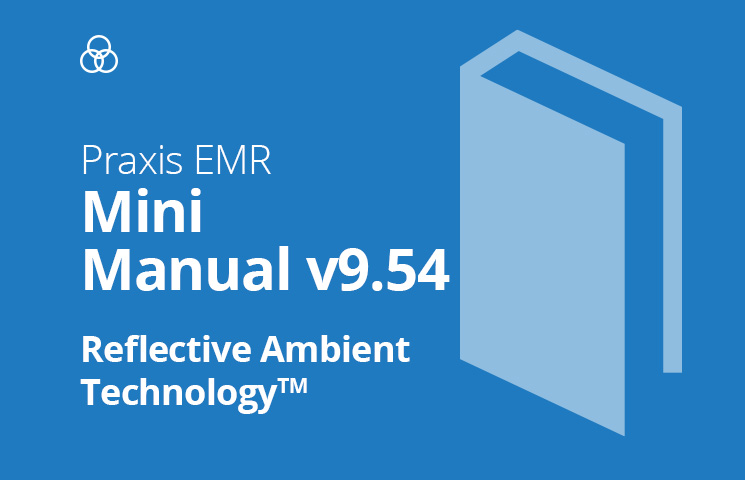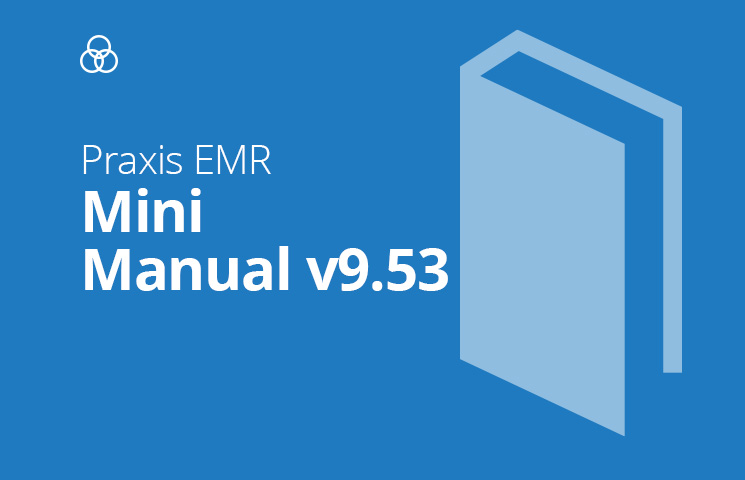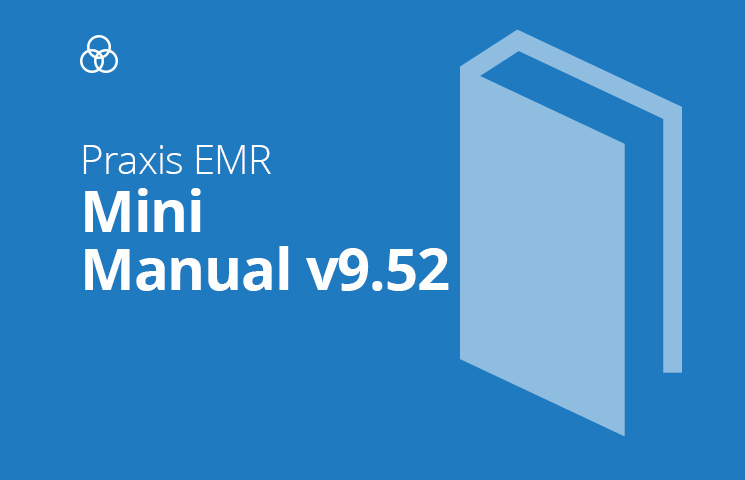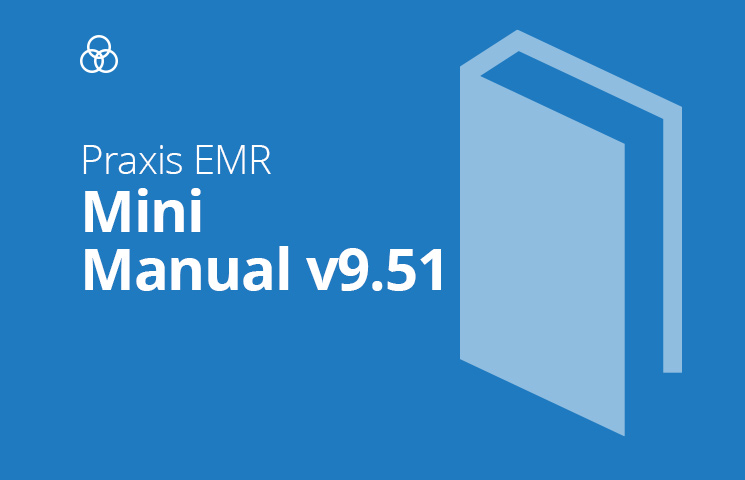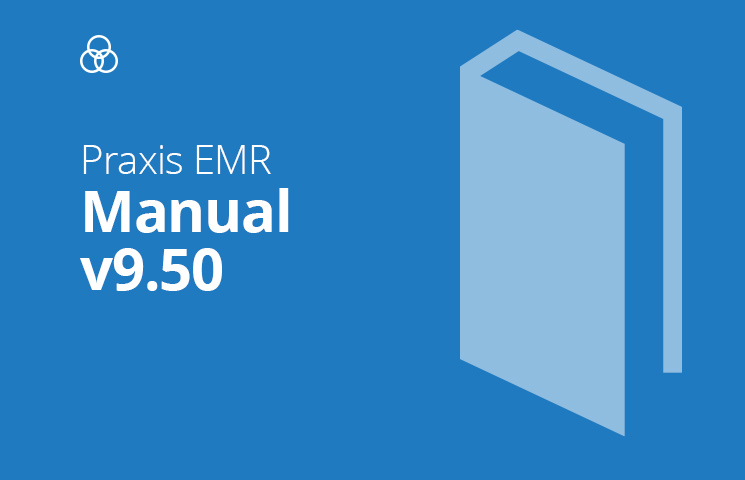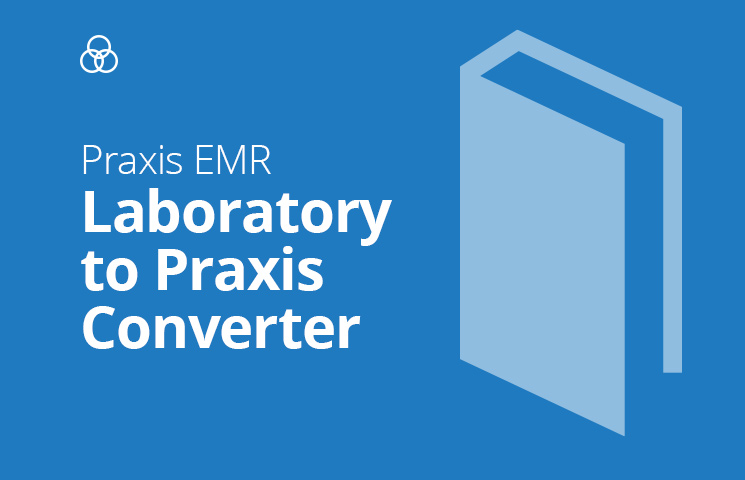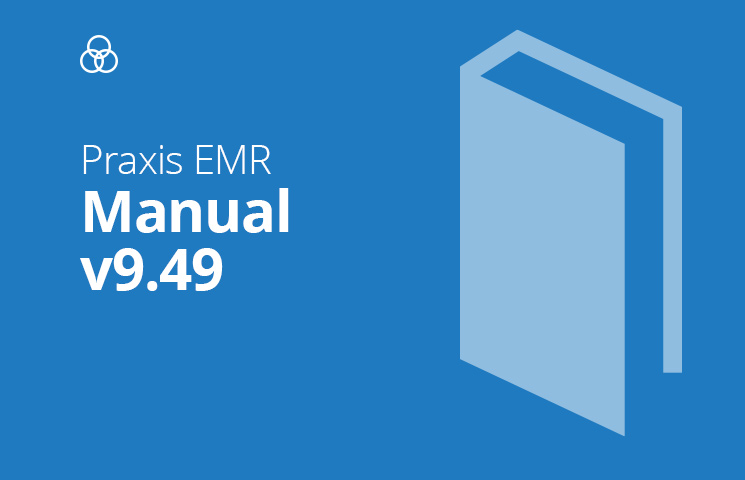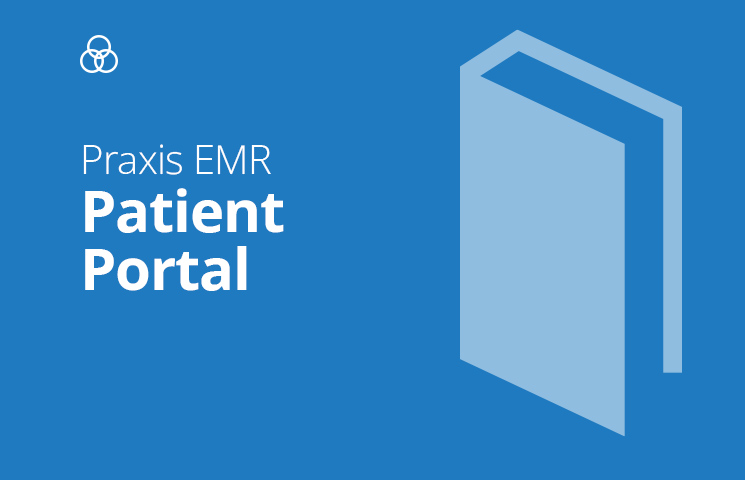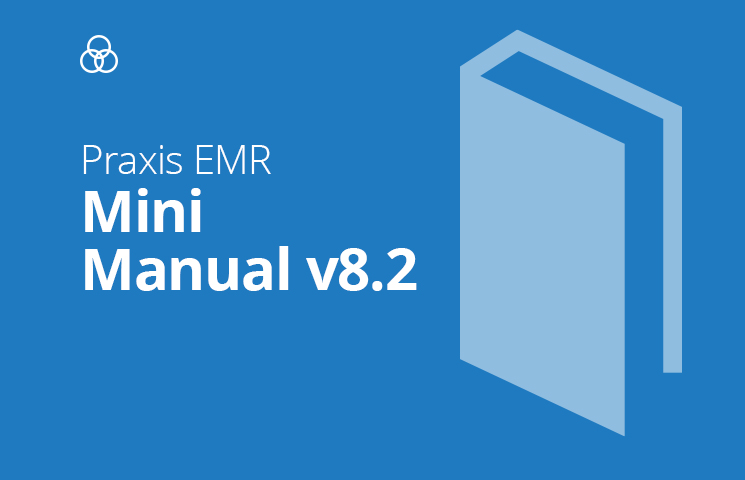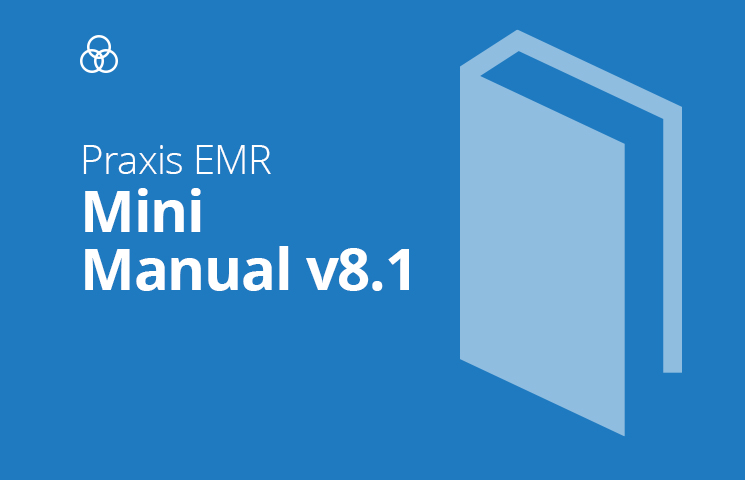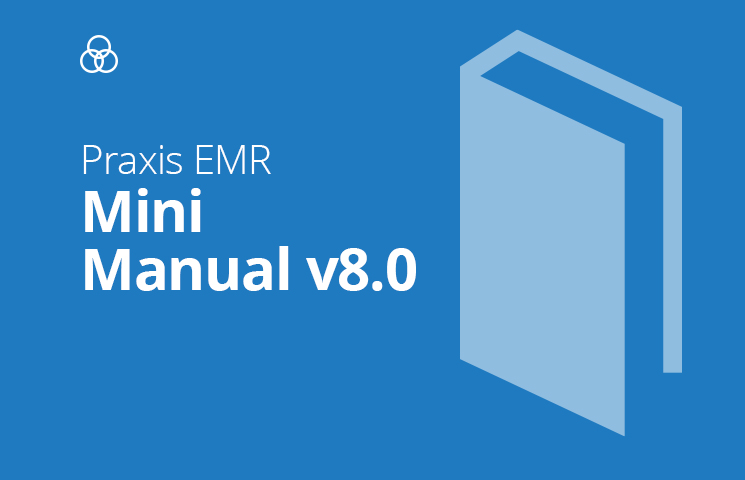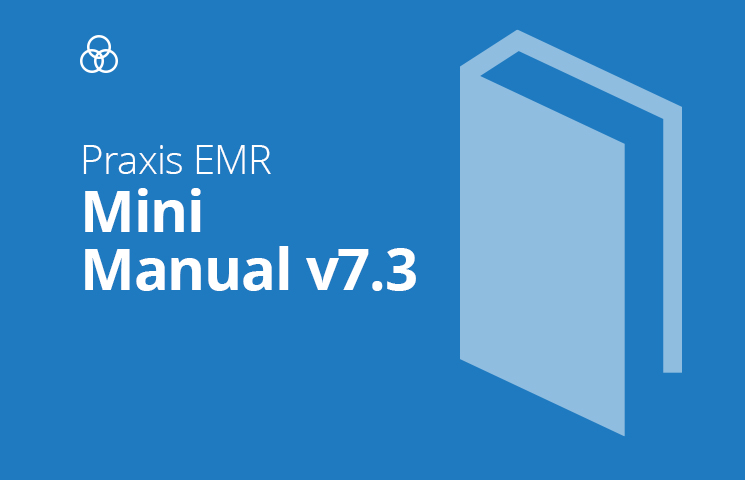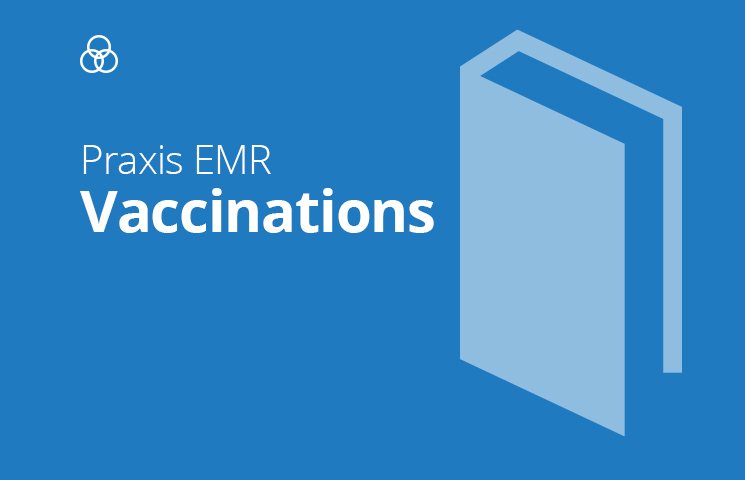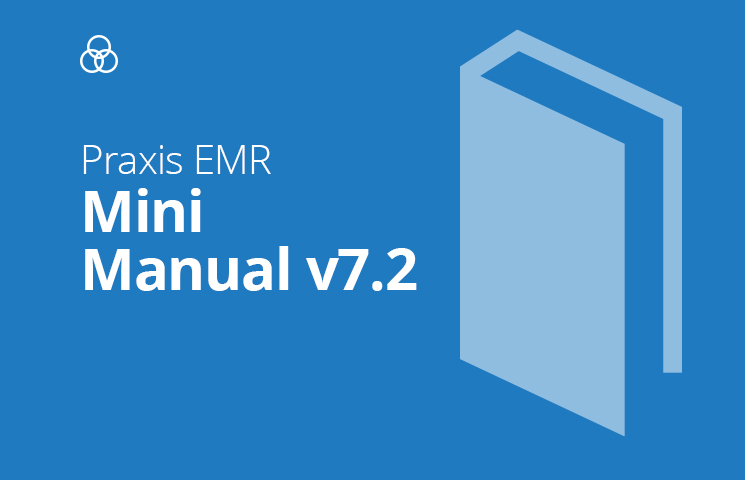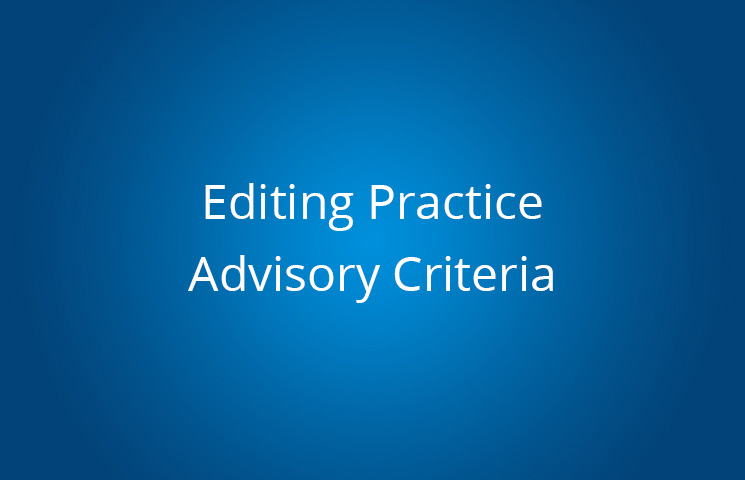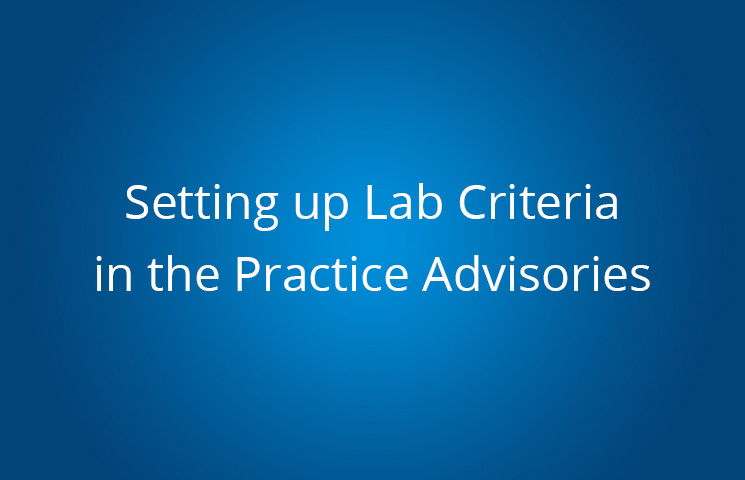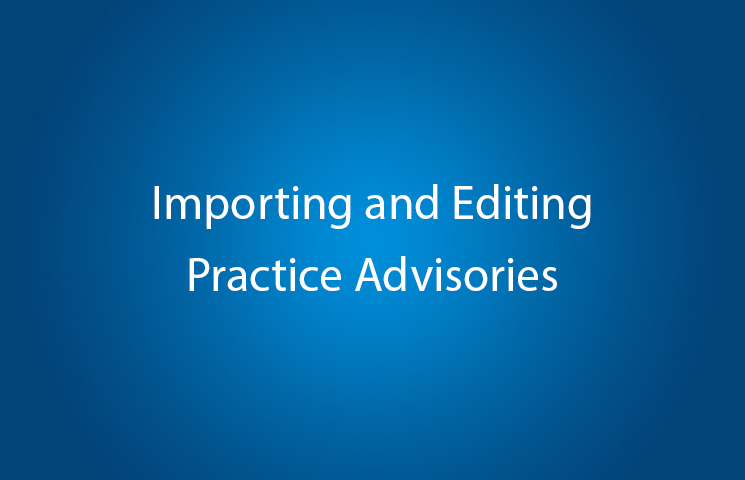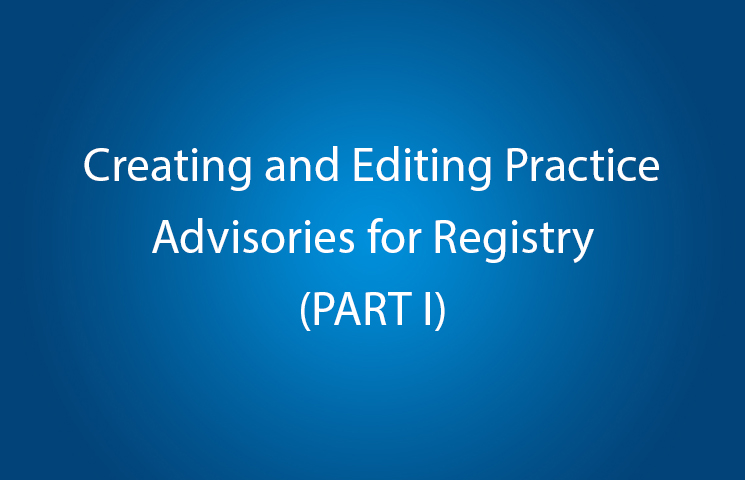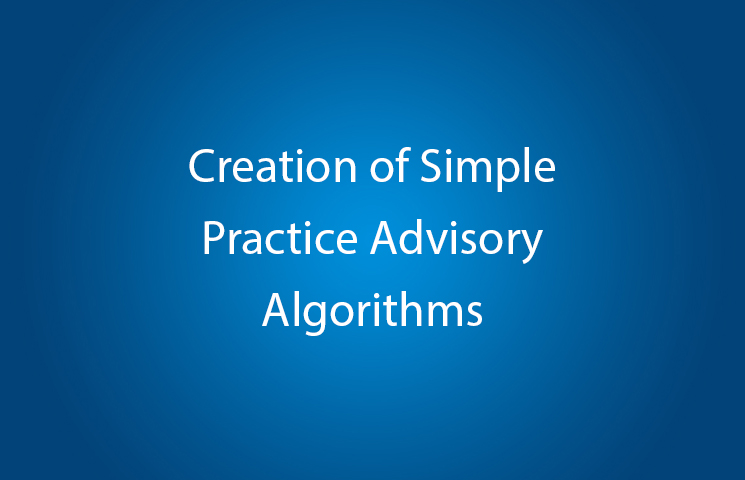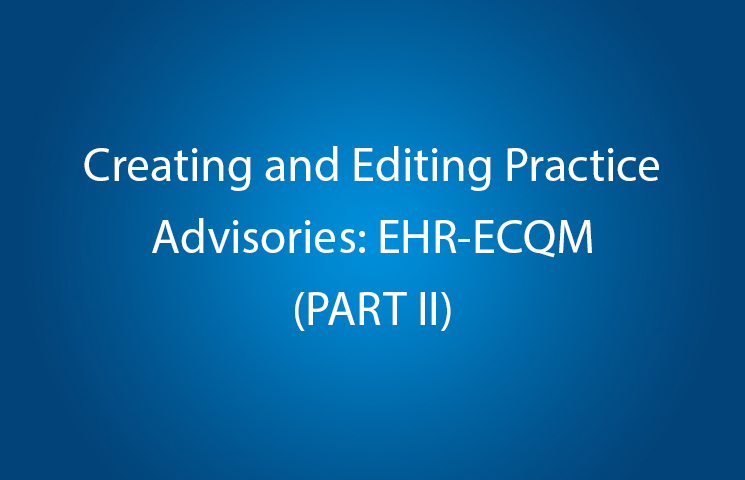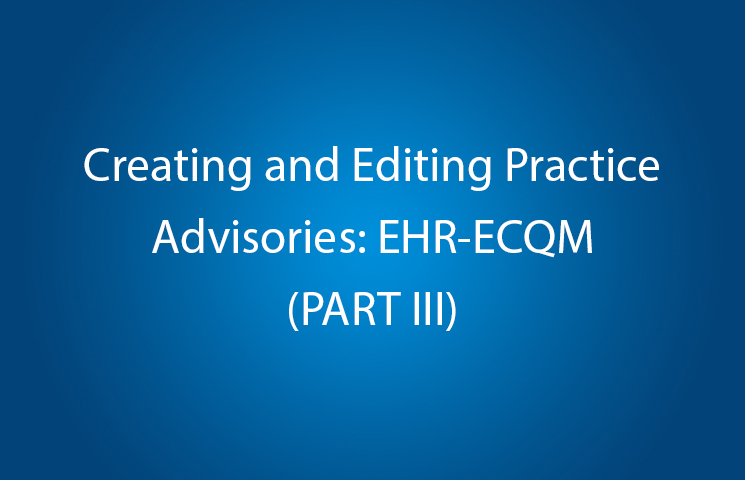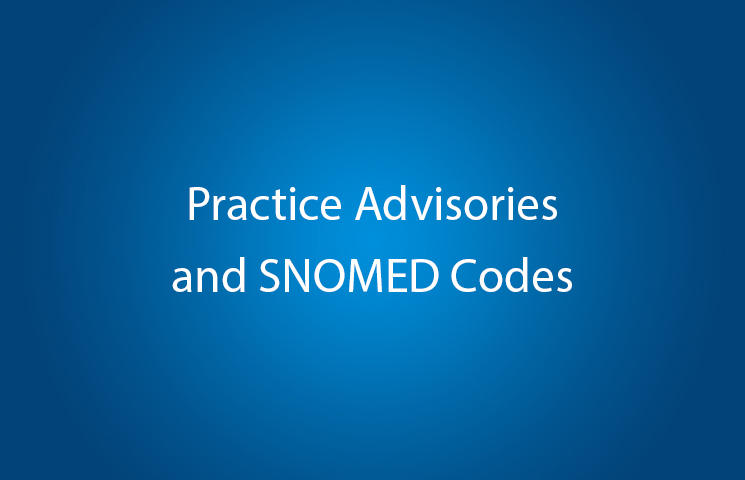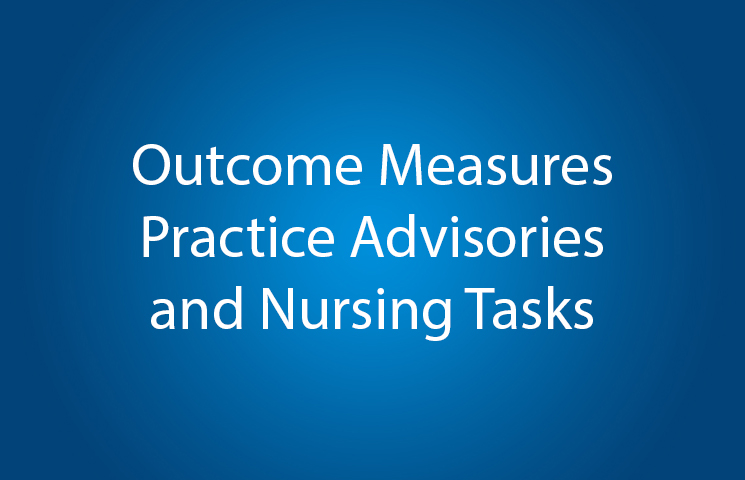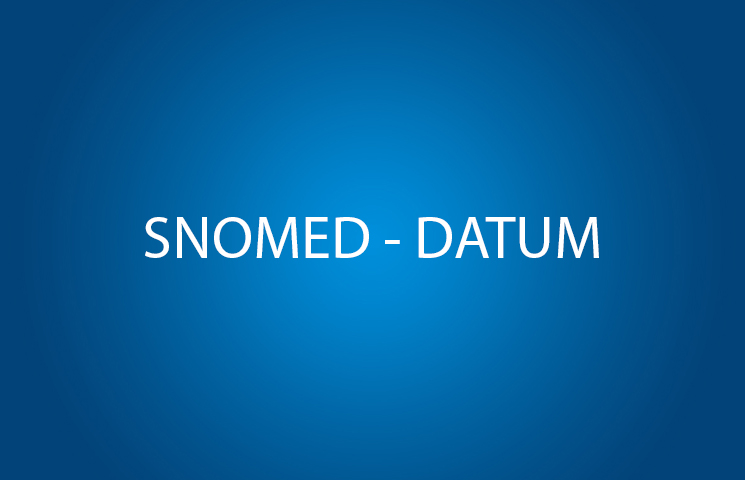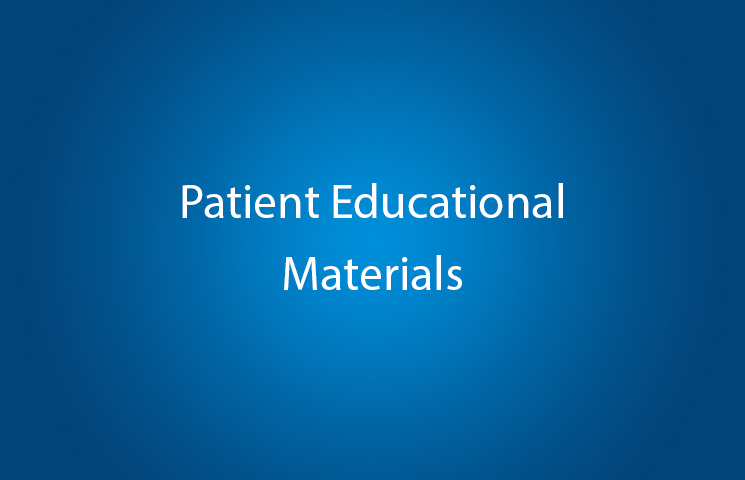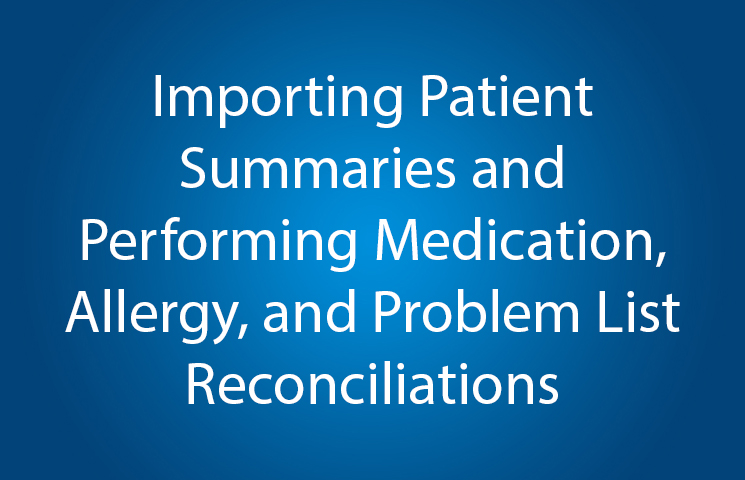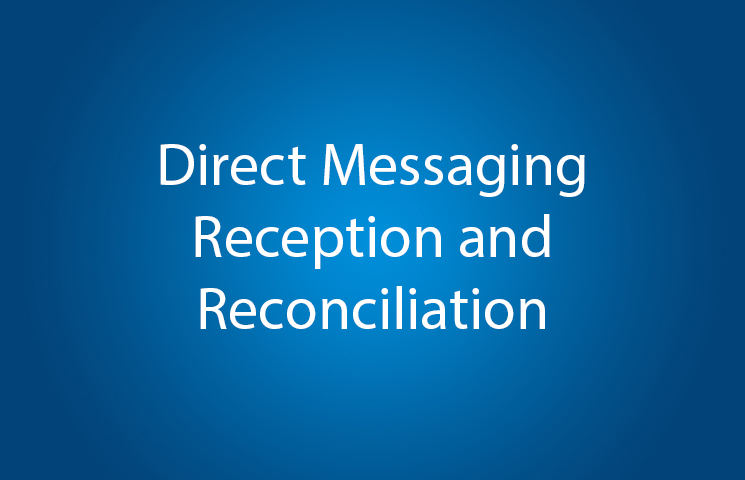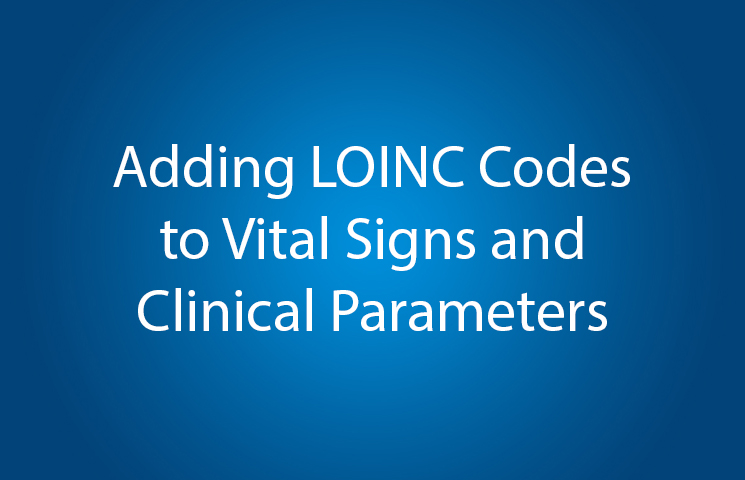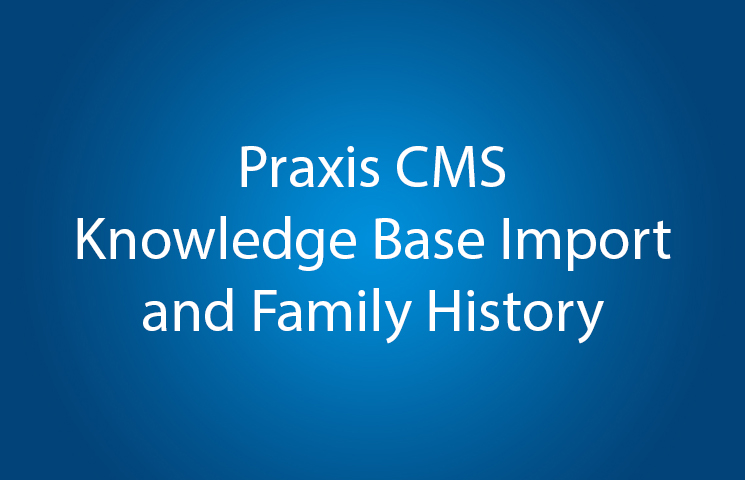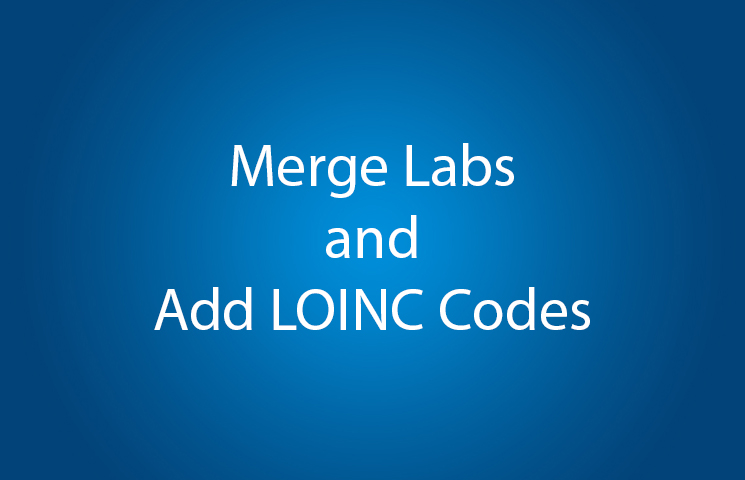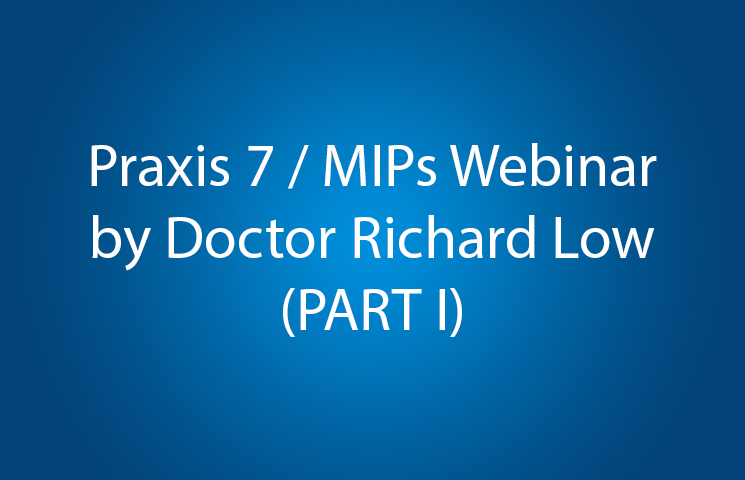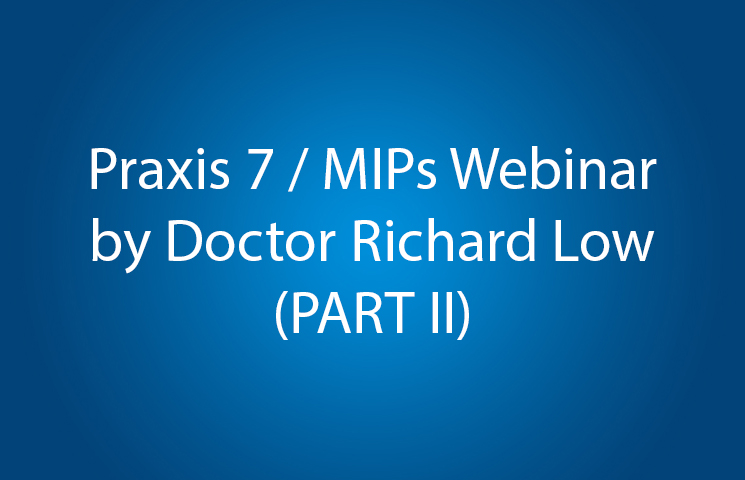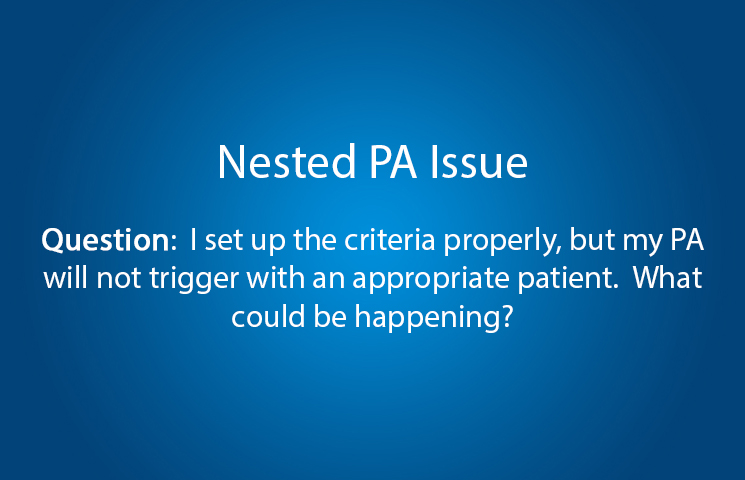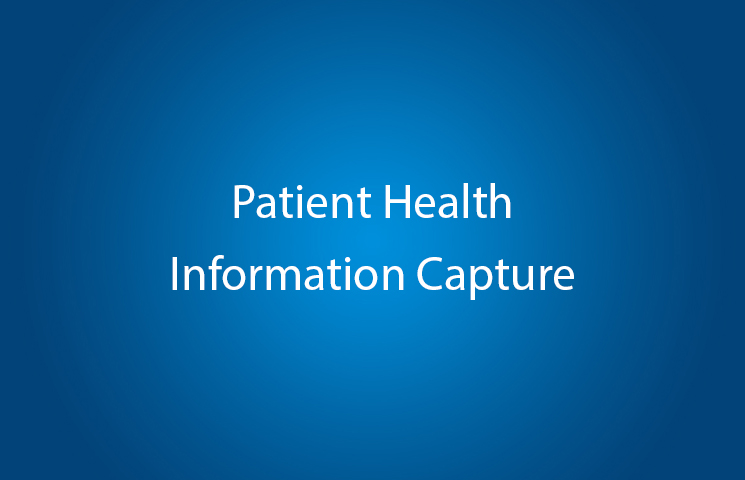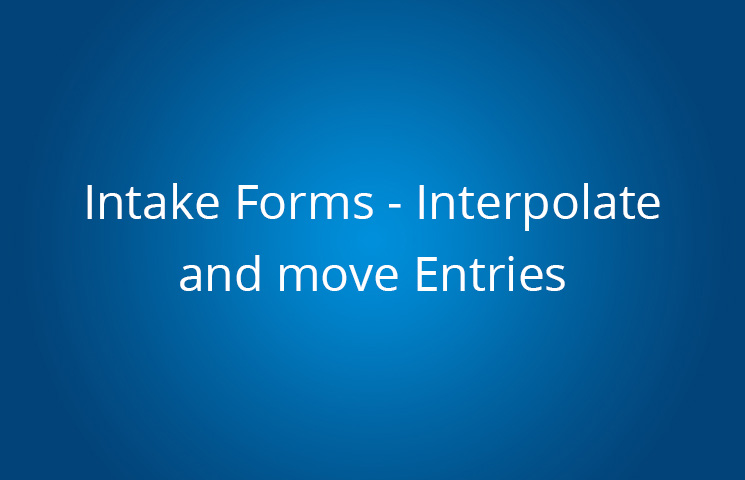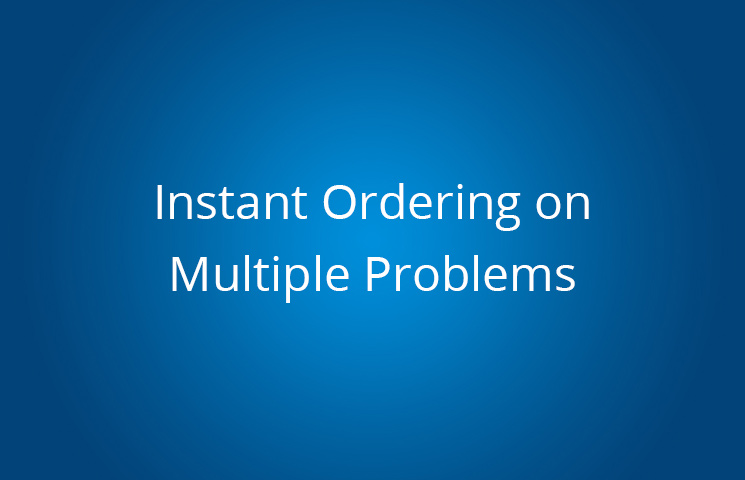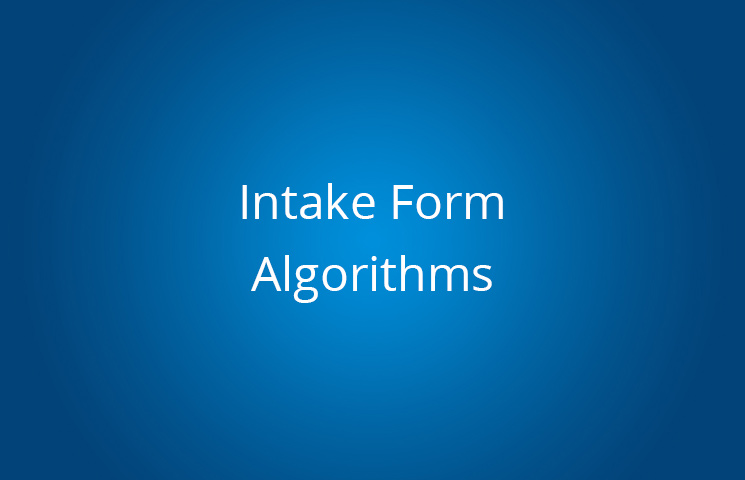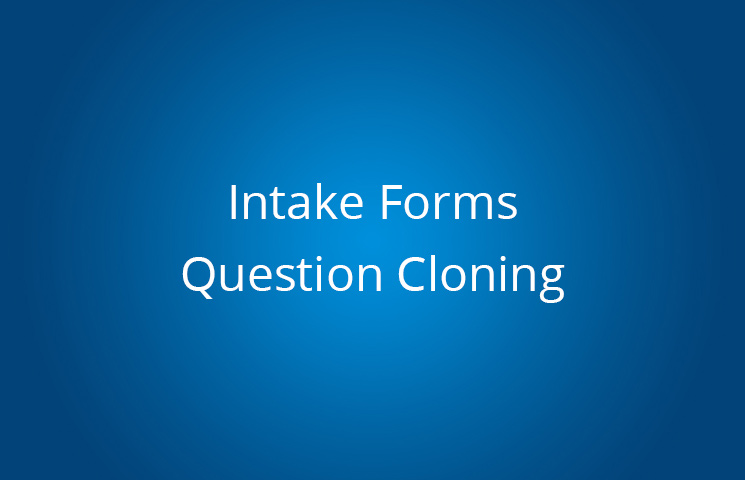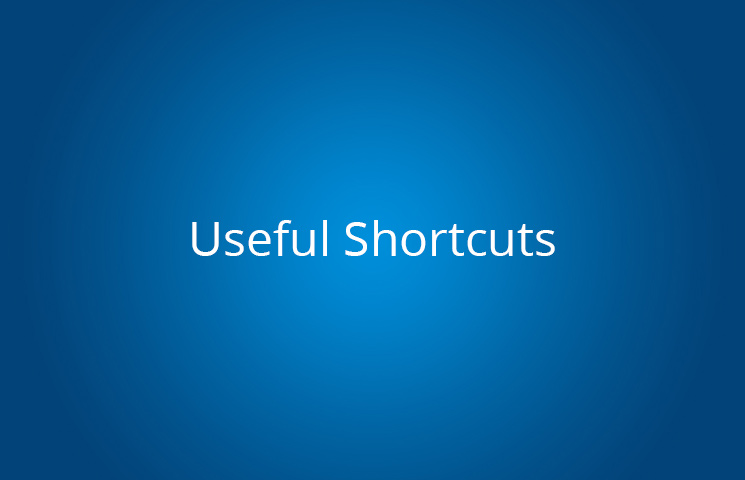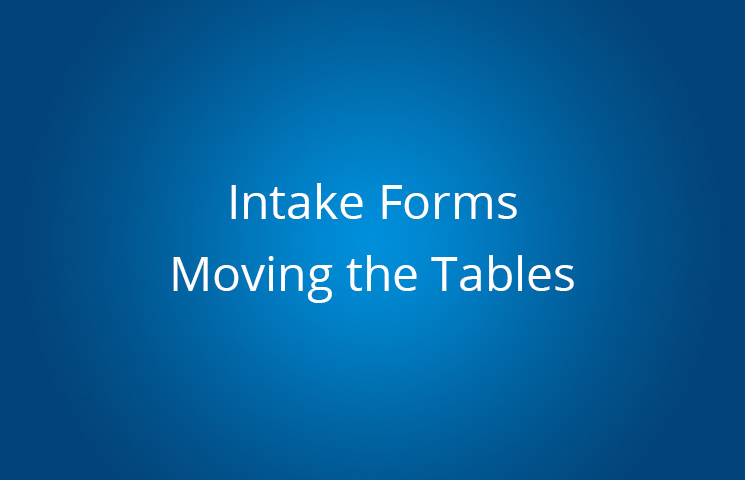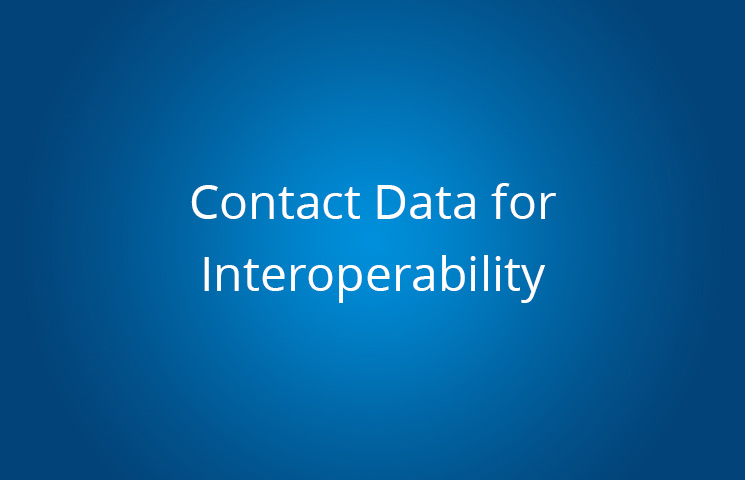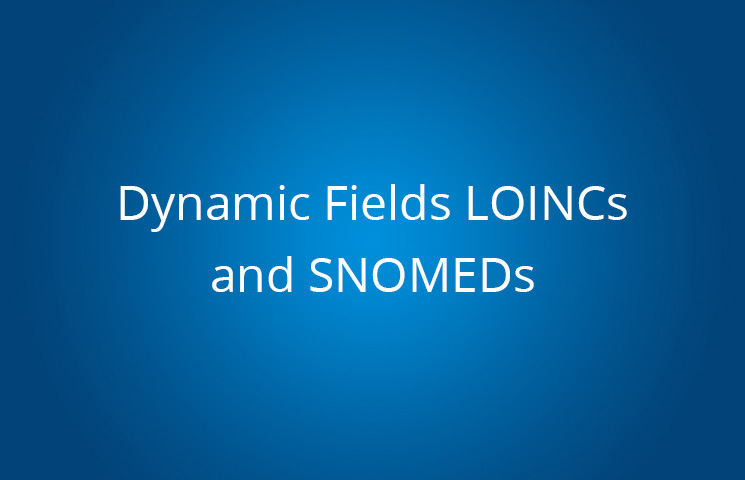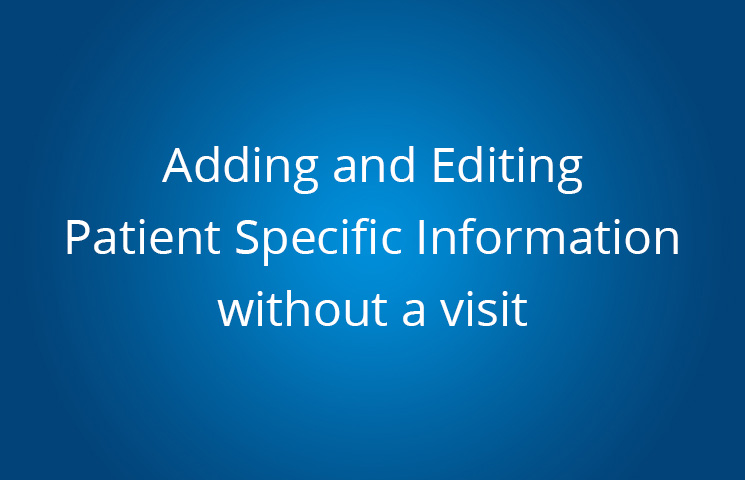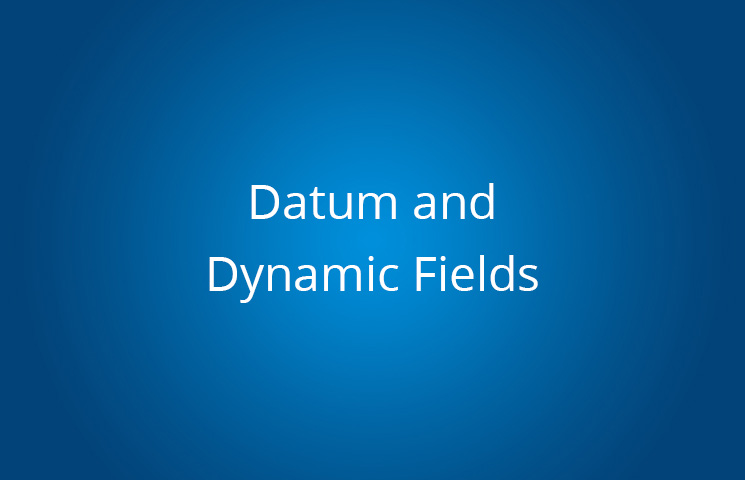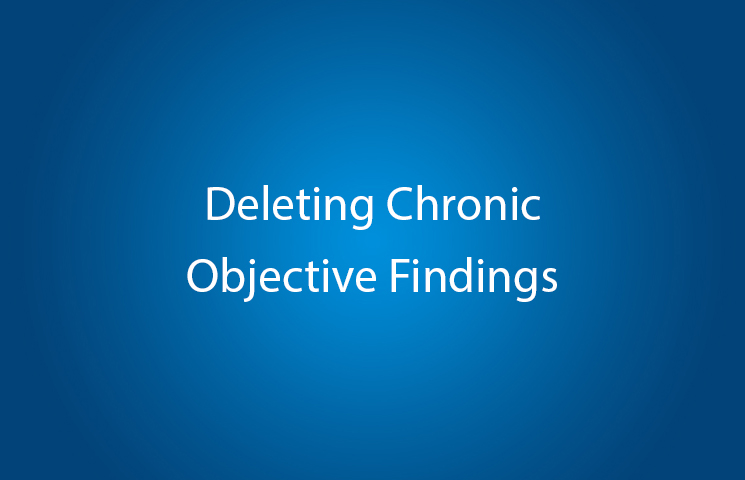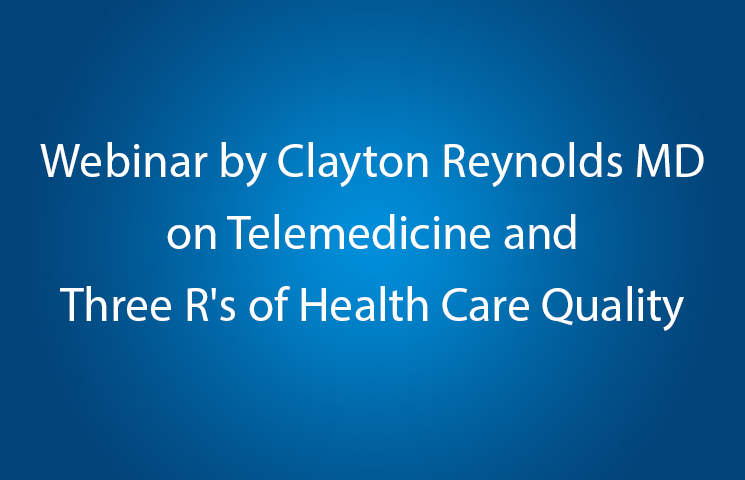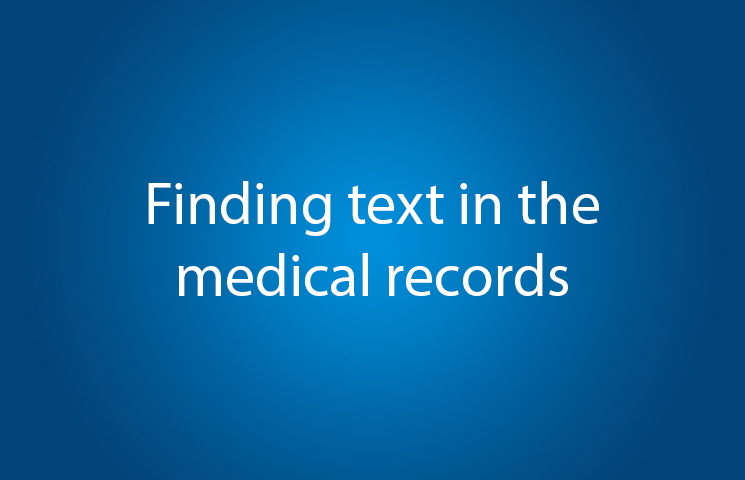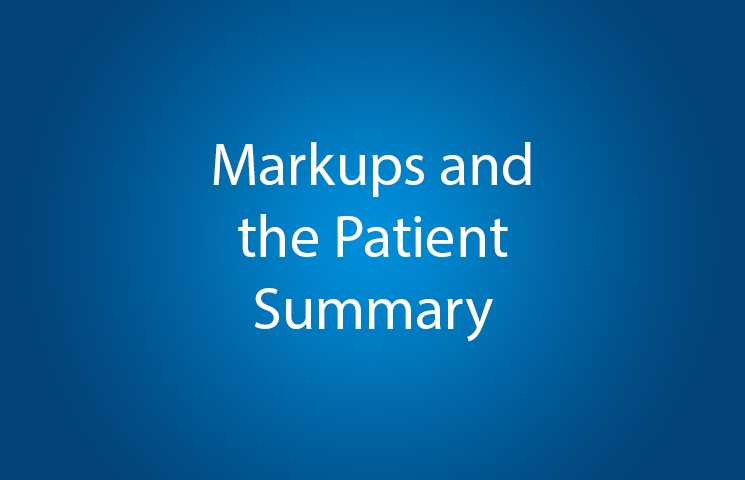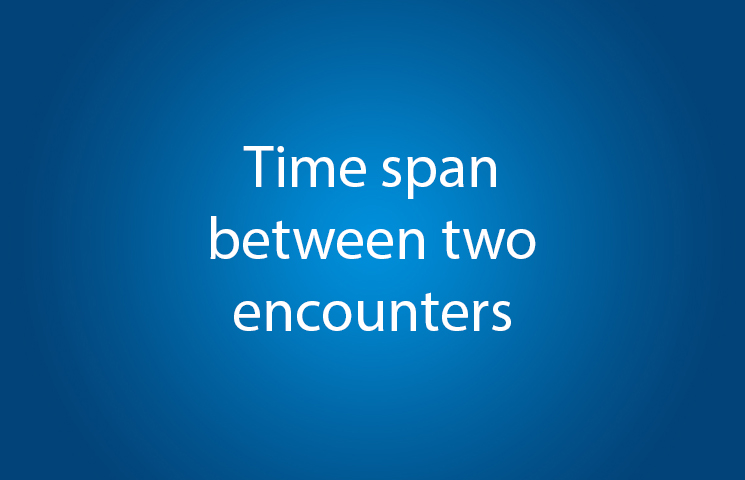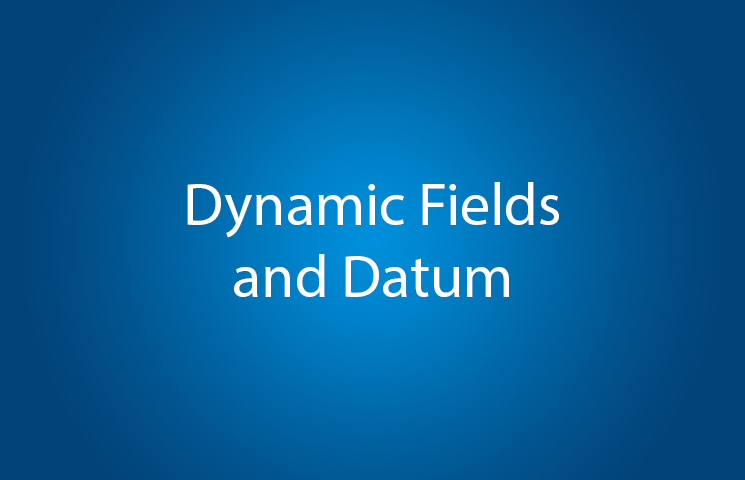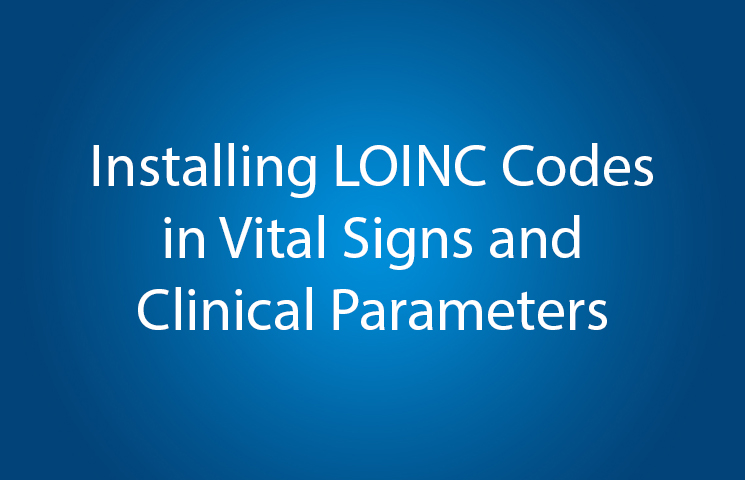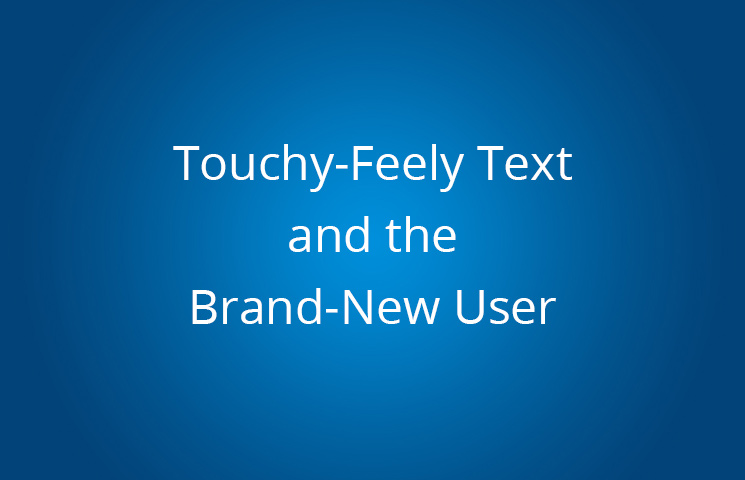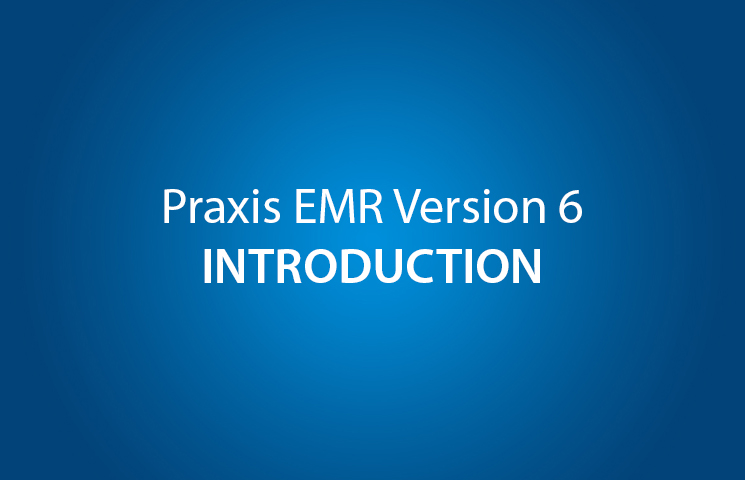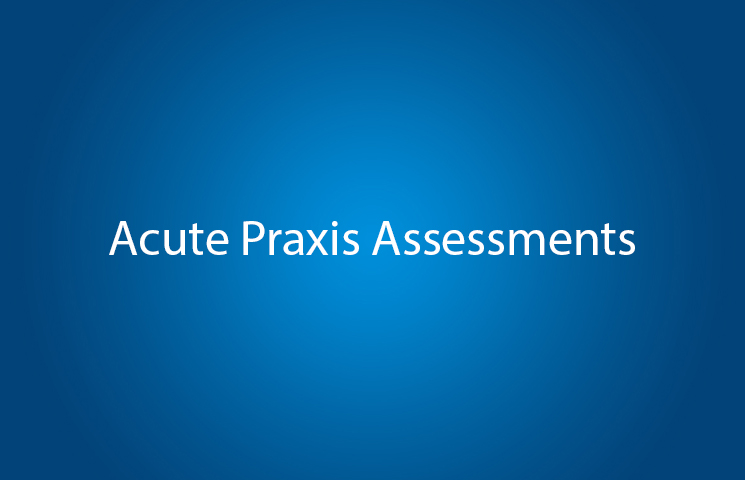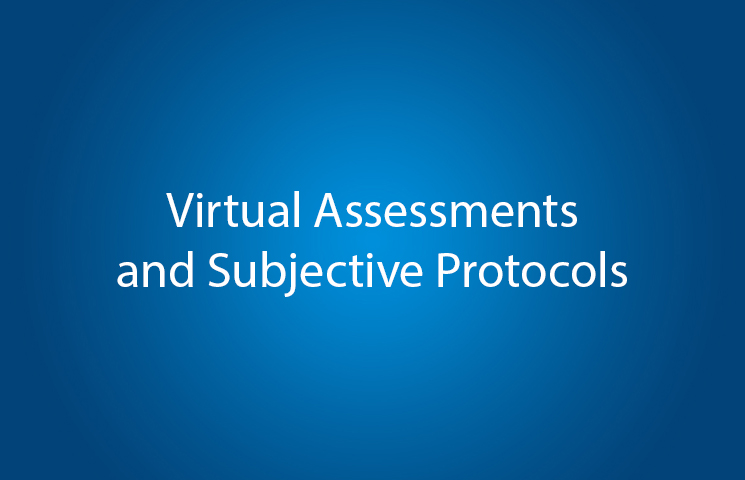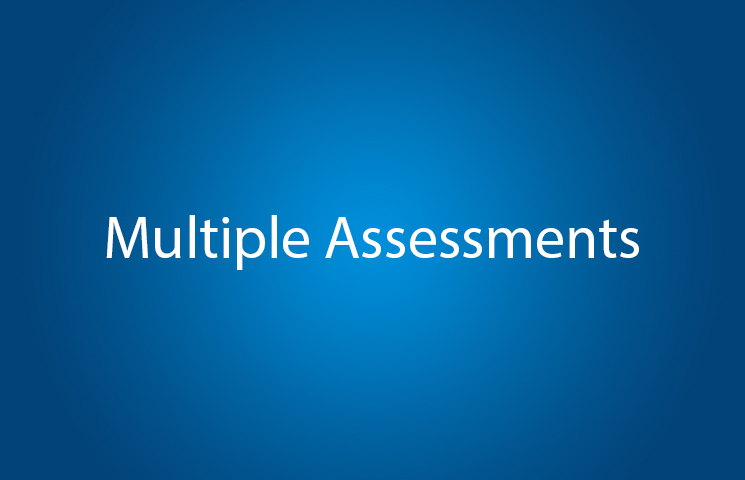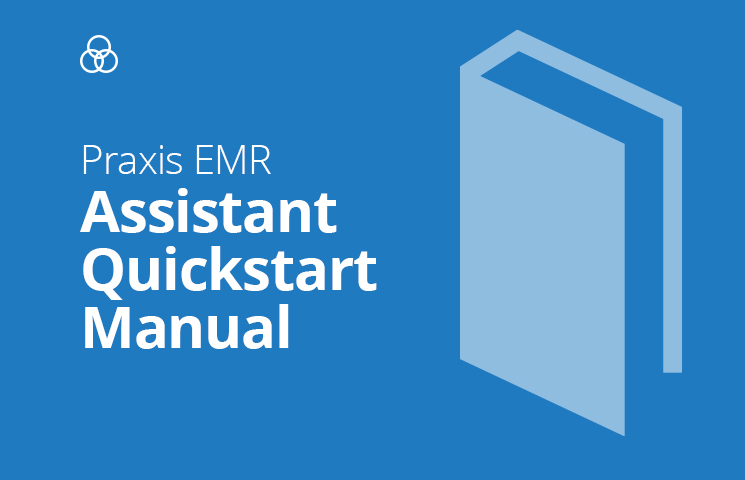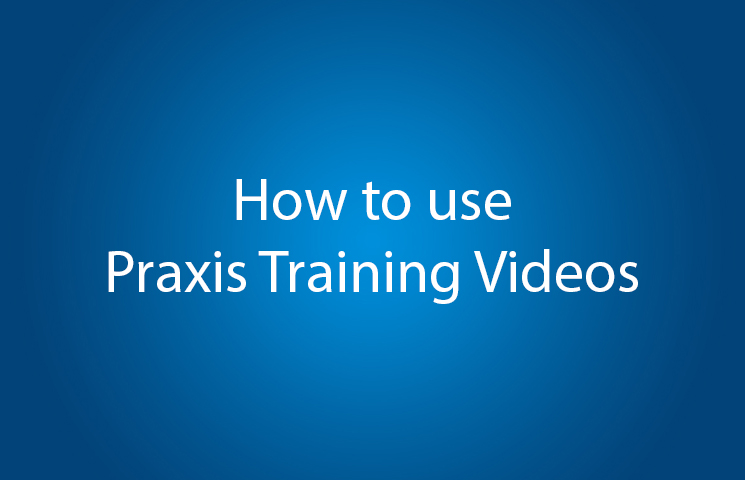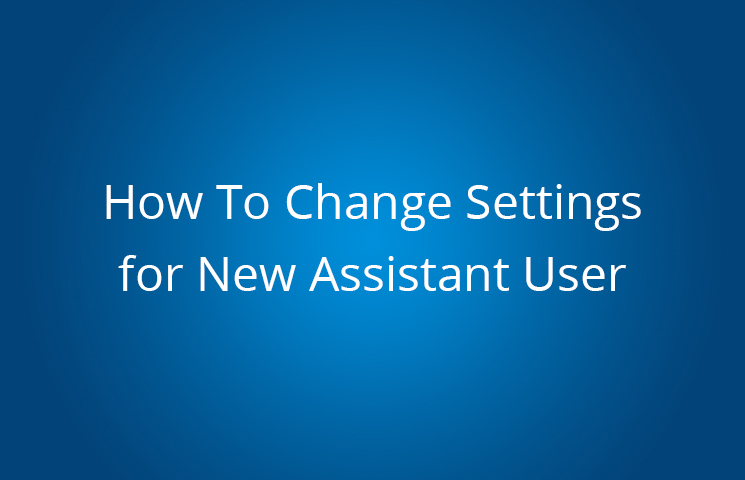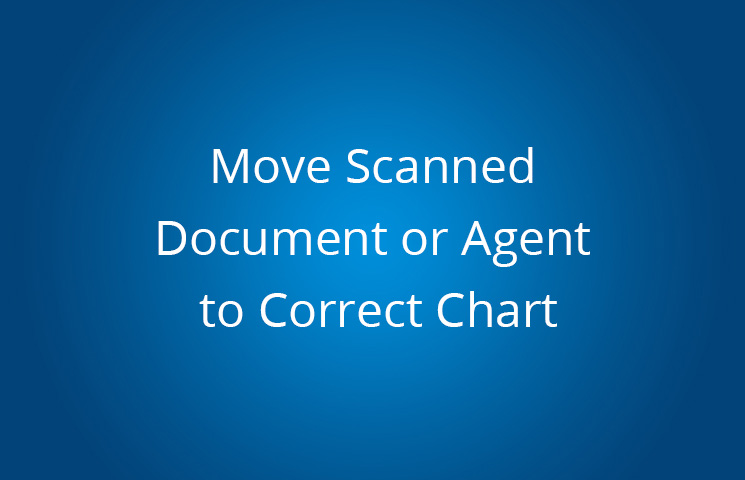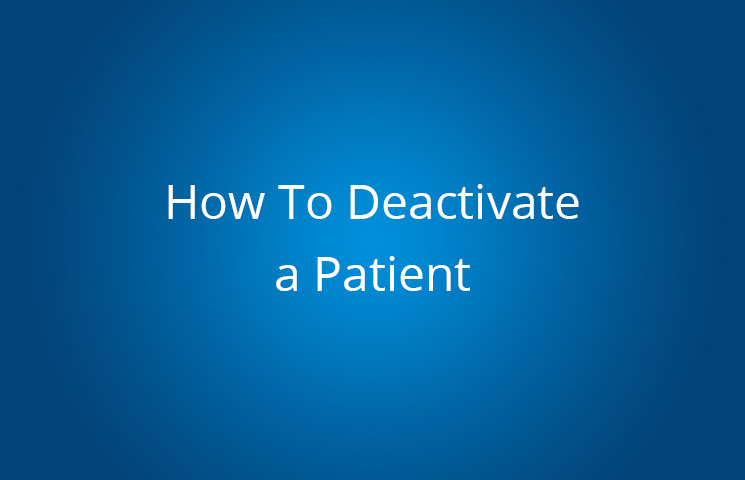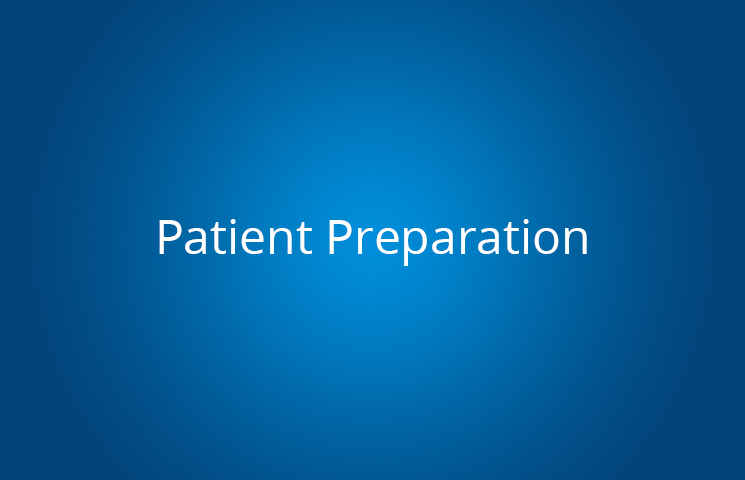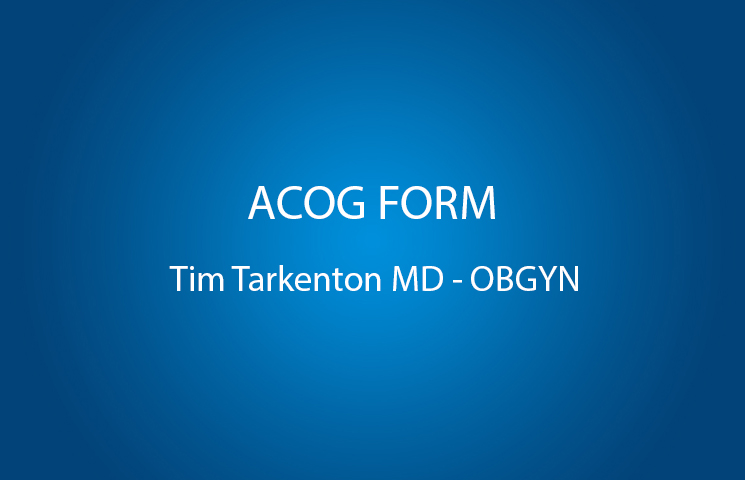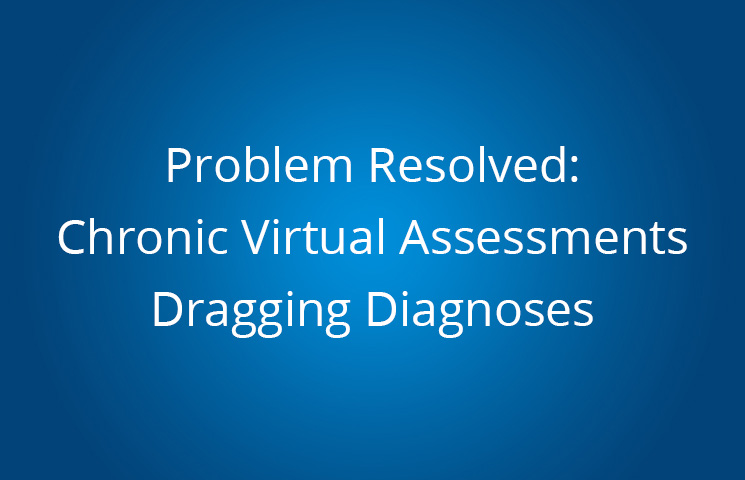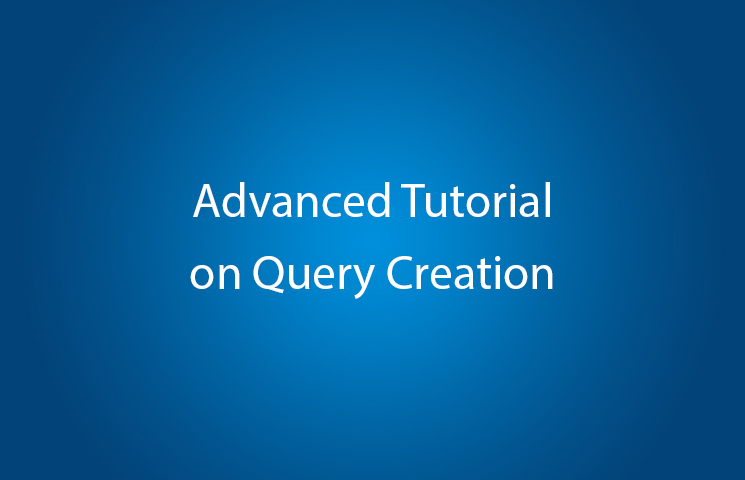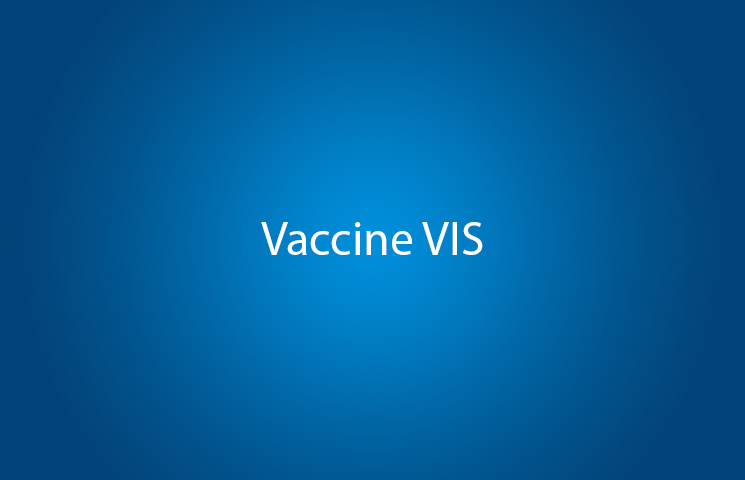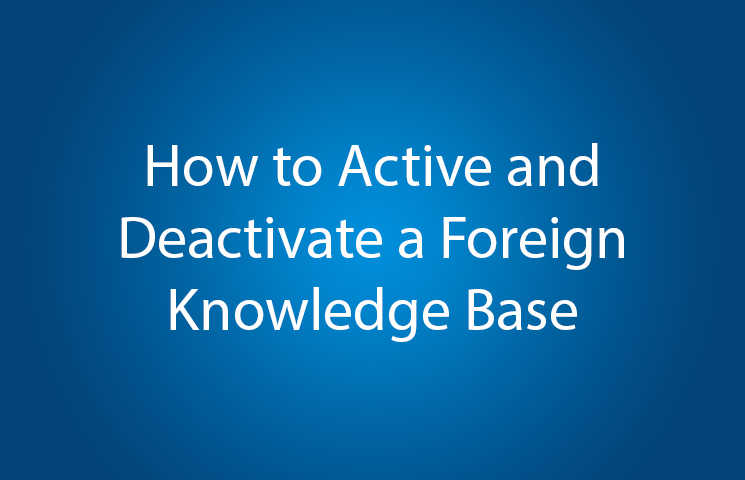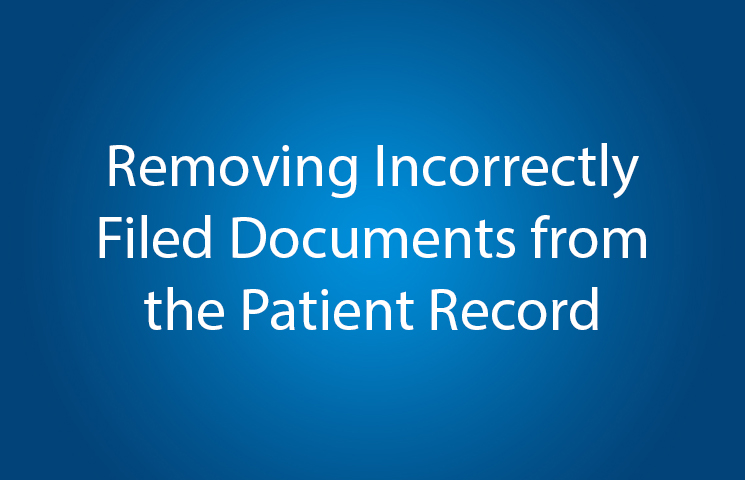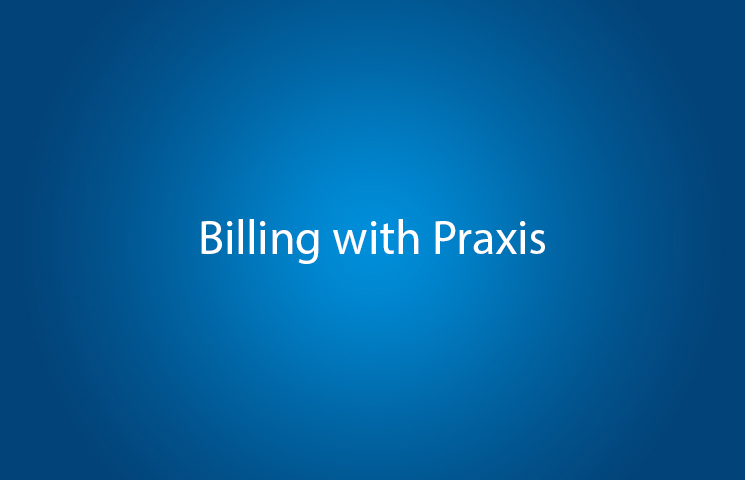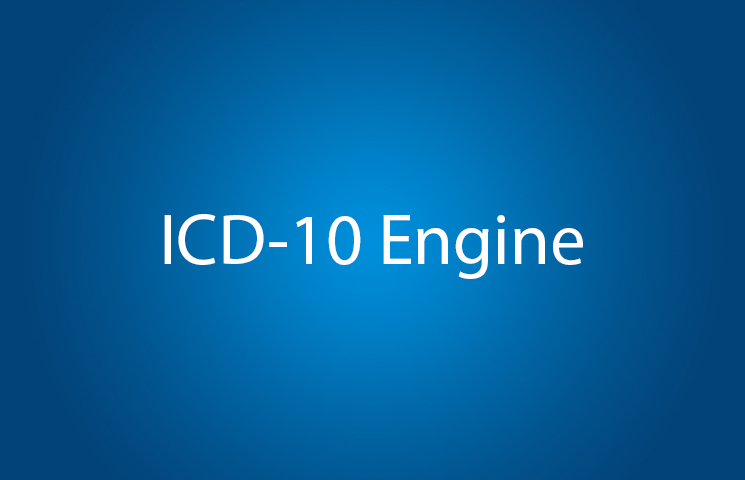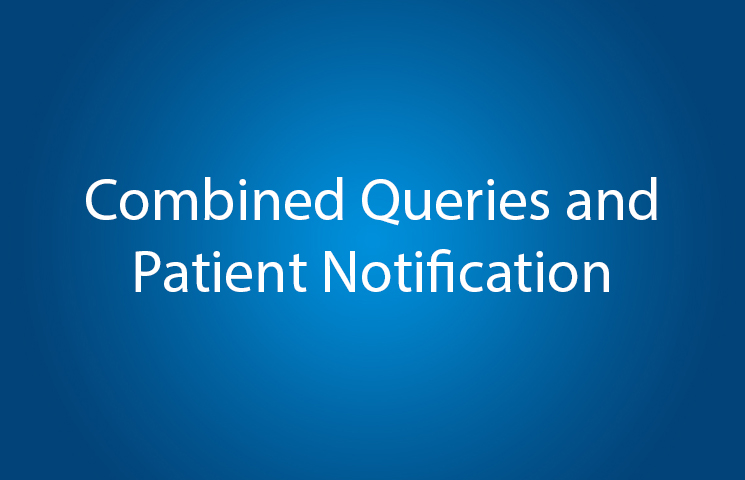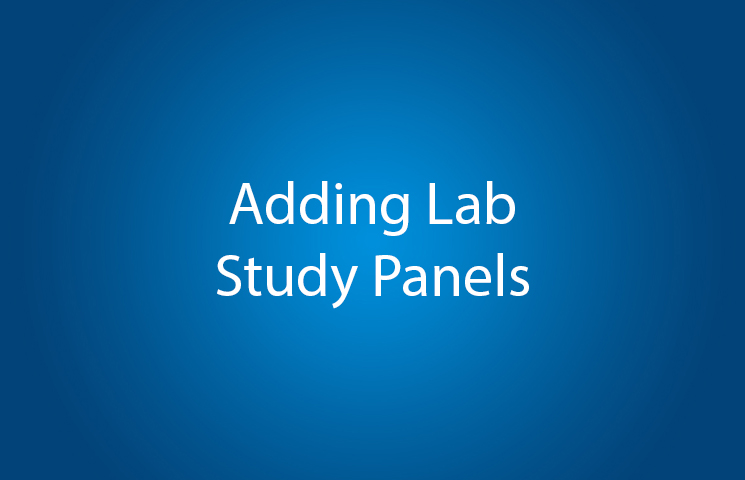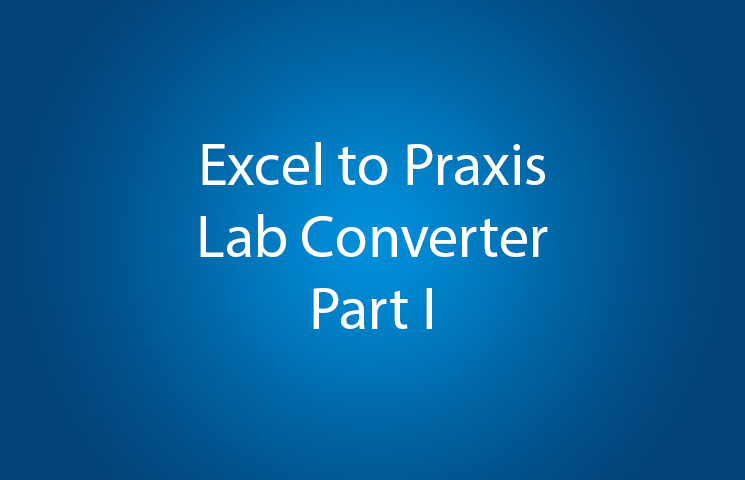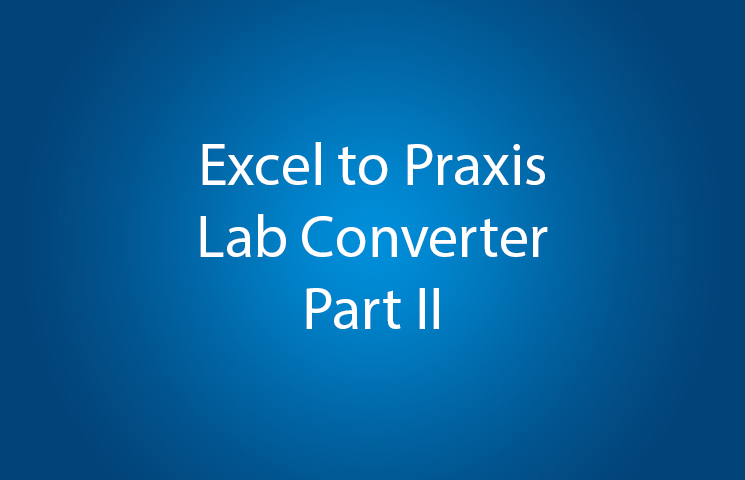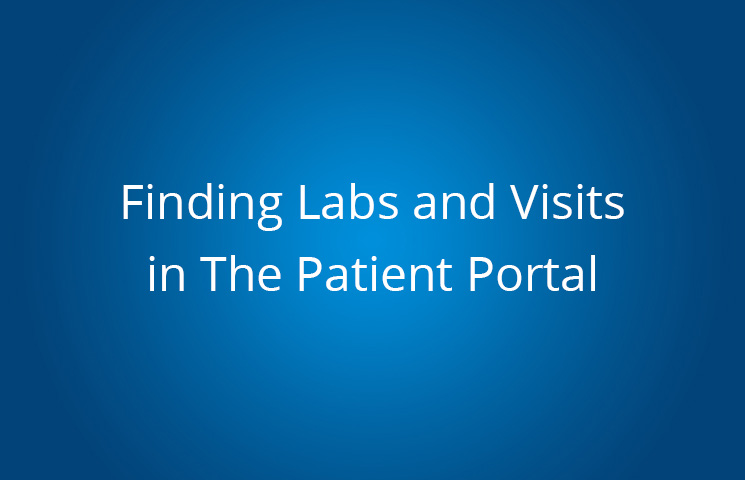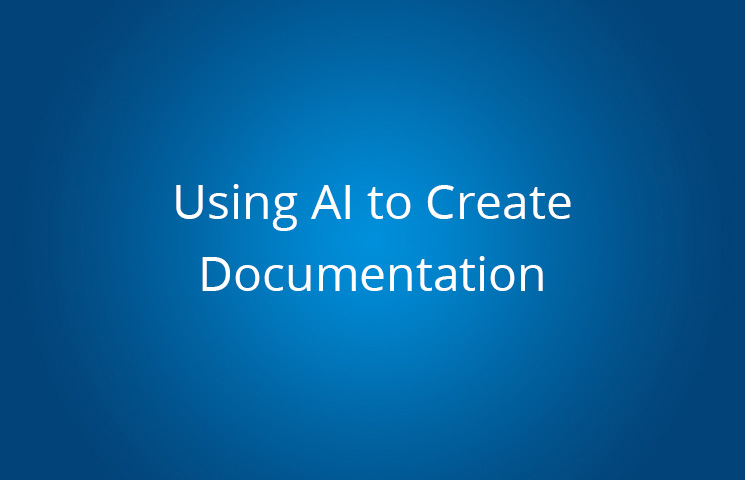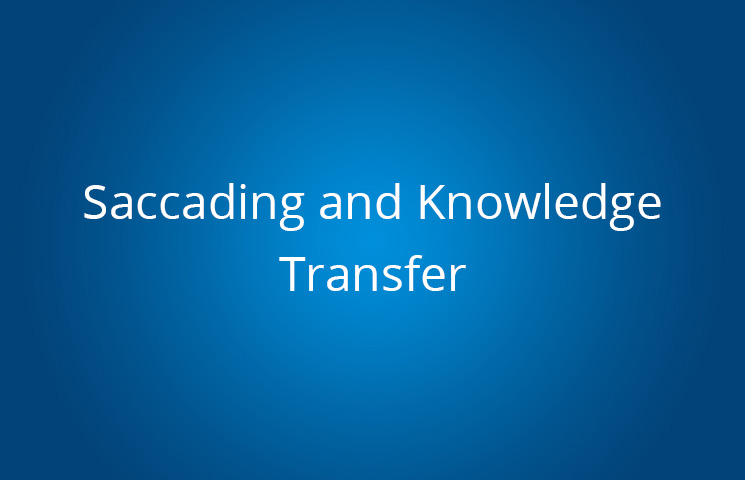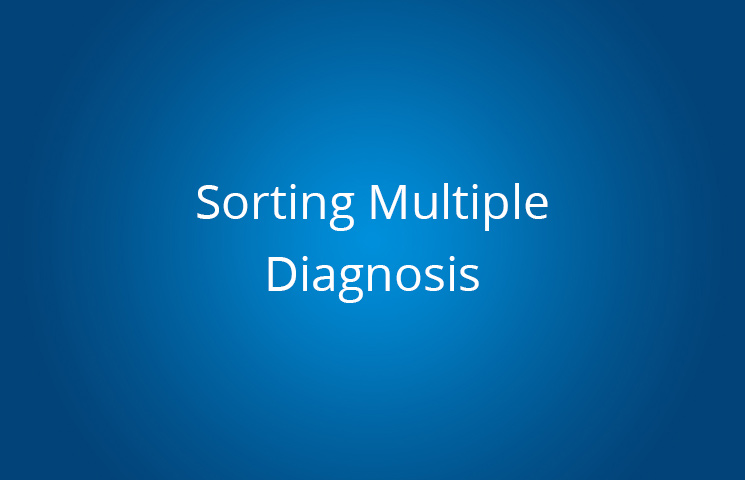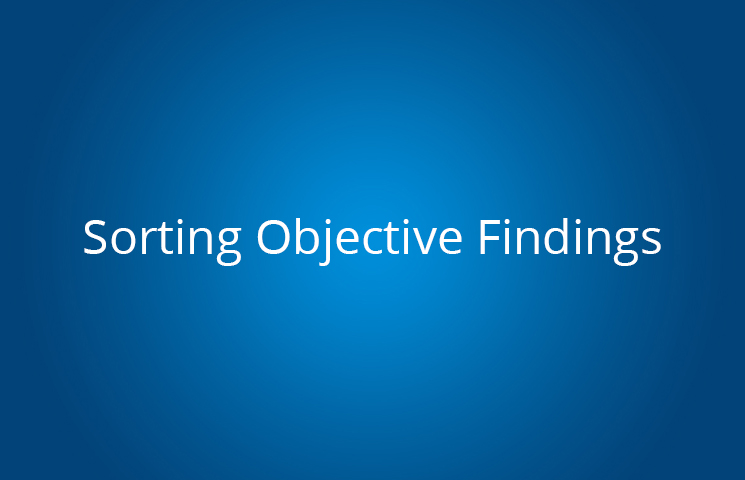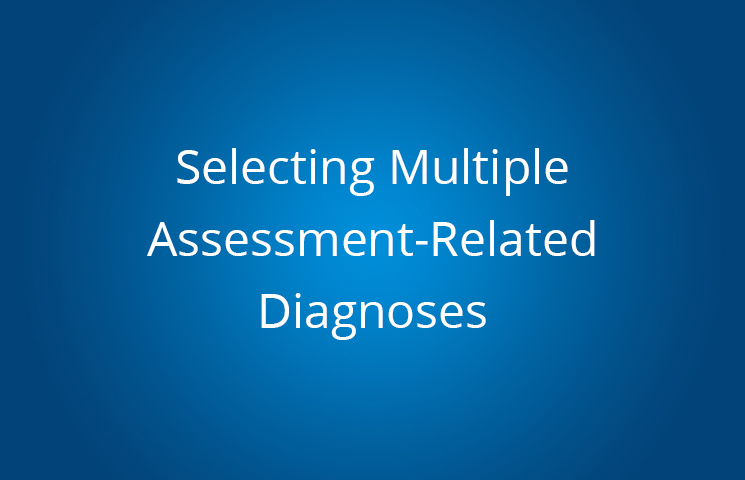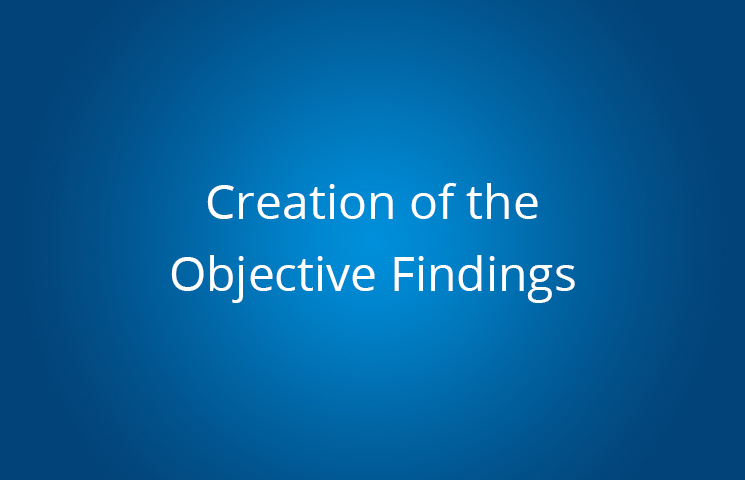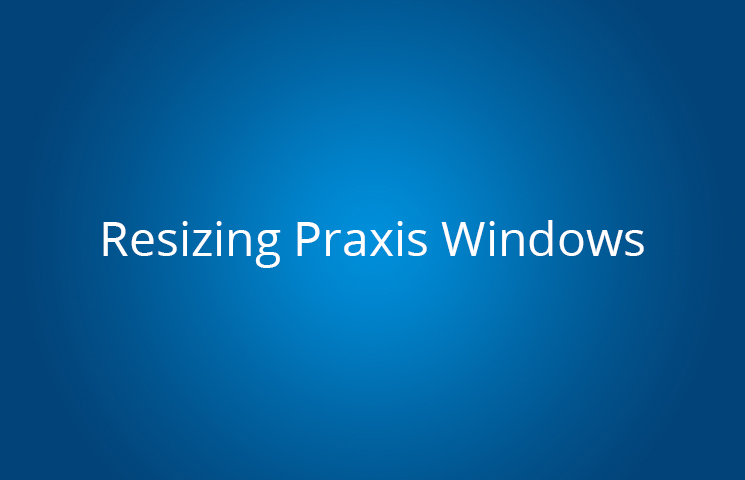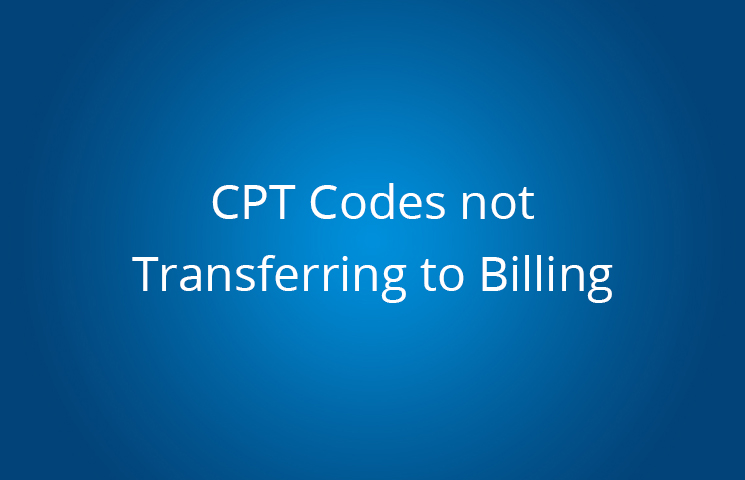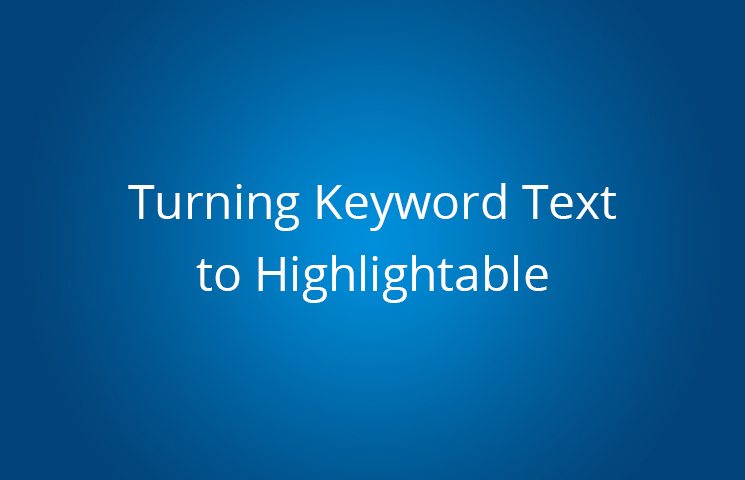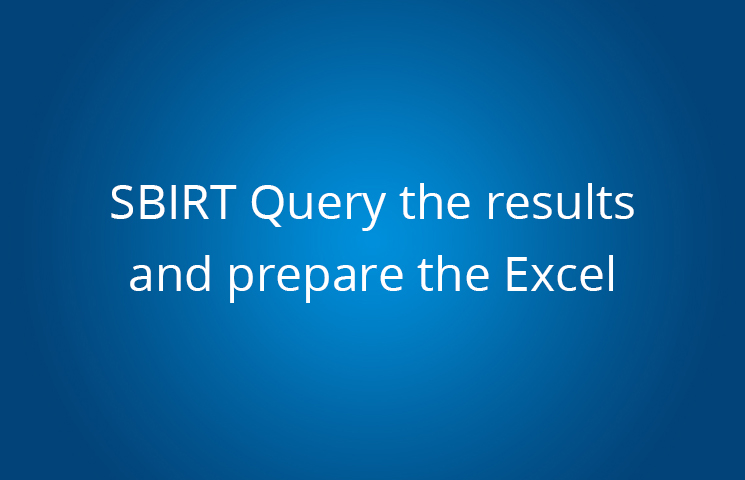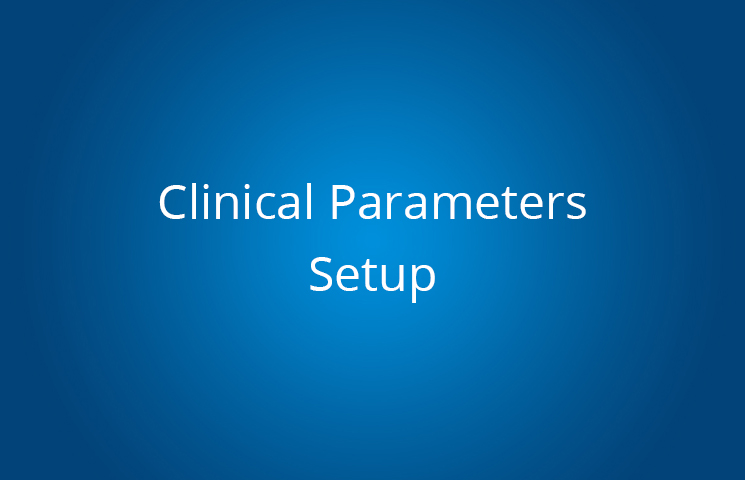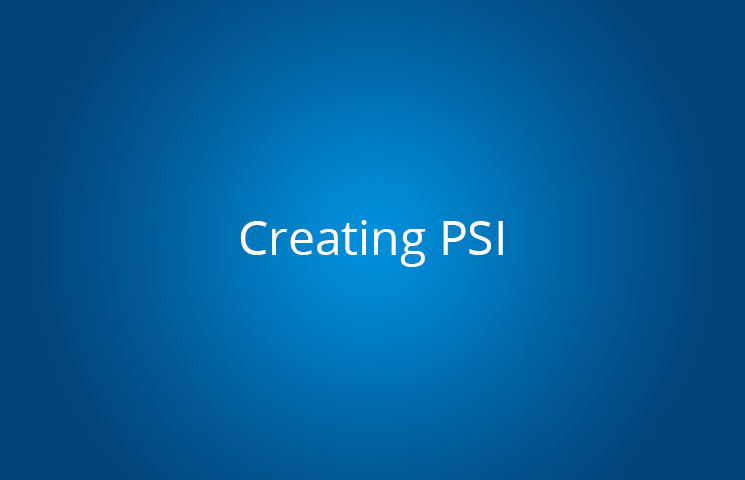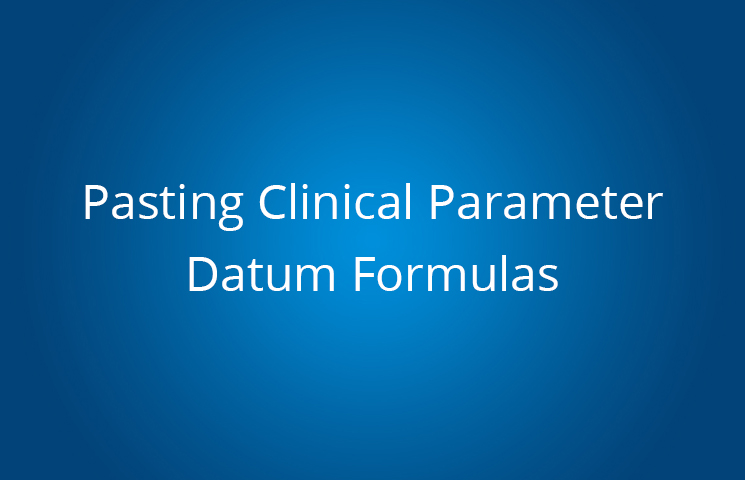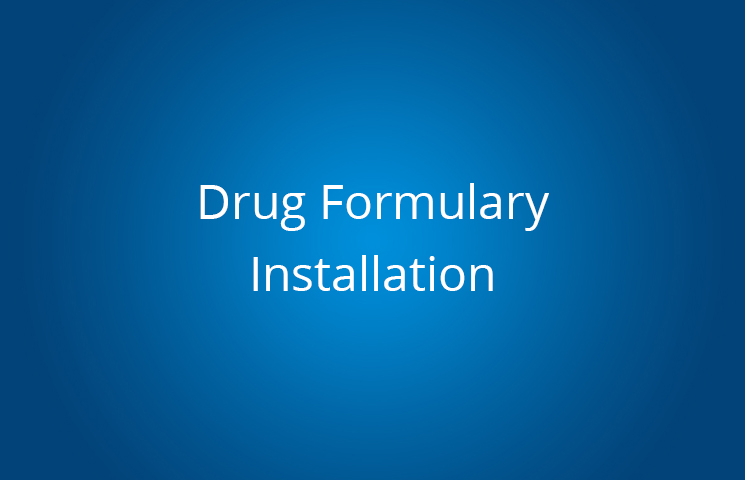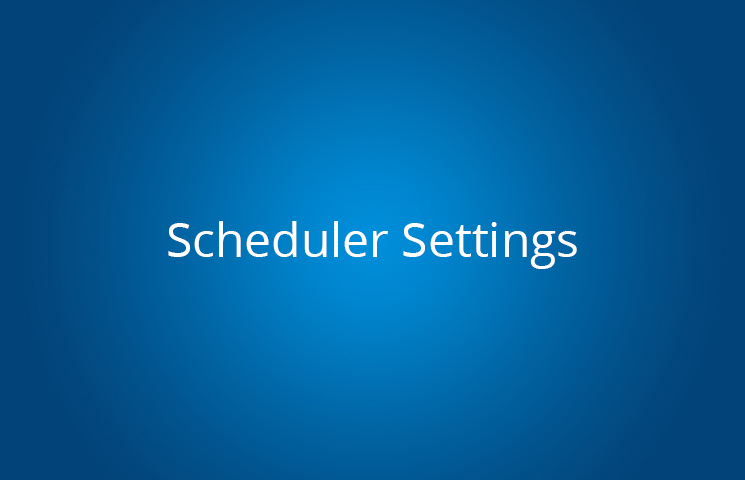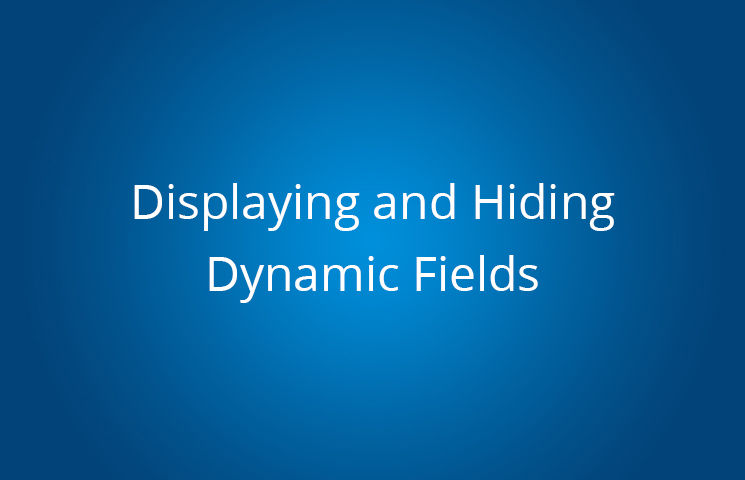Praxis-EMR-Version-9.54-Reflective-Ambient-Intelligence-October-25-2025.pdf (PDF file) New
Training Videos
Latest Mini-Manuals (with Videos)
Praxis EMR version 9.53 with Telemedicine
Praxis EMR Mini-Manual Version 9.52
Praxis EMR Mini-Manual Version 9.51
Praxis EMR Version 9.50
Praxis-EMR-Version-9.50-May-2024.pdf (PDF file) New
Laboratory to Praxis Converter
Laboratory-to-Praxis-Converter-May-2024.pdf (PDF file) New
Praxis EMR Version 9.49
Praxis-EMR-Version-9.49-March-2024.pdf (PDF file) New
New Praxis Patient Portal
New-Praxis-Patient-Portal-Feb-2024.pdf (PDF file) New
Praxis EMR Mini-Manual Version 8.2
Praxis EMR Mini-Manual Version 8.1
Praxis EMR Mini-Manual Version 8.0
Praxis EMR Mini-Manual Version 7.3
Praxis_EMR_Minimanual_Version_7.3_January_25_2019.pdf (PDF file)
Additional videos:
Practice Advisories and SNOMED Codes
Vaccinations
Vaccinations-October-25-2019.pdf (PDF file)
Praxis EMR Mini-Manual Version 7.2
MIPS / MACRA (Meaningful Use)
Disclaimer: Praxis does not purport to represent or be an agent of HHS. Please access the CMS Quality Payment Program (https://qpp.cms.gov) to review any official or changing information.
Practice Advisories for MIPS 2020
Maryland SBIRT
Praxis-EMR-Minimanual-SBIRT-March-28-2021.pdf (PDF file) New
Practice Advisories and Queries for the Maryland's "Screening brief intervention and referral to Treatment" New
Maryland-SBIRT-March-30-2021.rar New
Praxis-SBIRT-MDPCP-Data-Reporting-Template-with-instructions.xlsm
Maryland_SBRIT_AUDIT_Mar-27-21.p3q
Exporting Data for Outside Registries
Editing Practice Advisory Criteria
Setting up Lab Criteria in the Practice Advisories
2019 Promoting Interoperability Minimanual
Importing and Editing Practice Advisories
Creation of Simple Practice Advisory Algorithms
Creating and Editing Practice Advisories PART II: EHR-ECQM
This is the second of a three part video. It explains how to understand prepare a complex MIPS clinical practice guideline that will be turned into Praxis Practice Advisories (PAs). It results in 12 different and synergistic Praxis PAs logically linked in an algorithm that will assist theclinic at the point of care perform with great ease, speed, and performance scores. This guideline is as complex as we have found, soit is a great teaching case. If you can follow the logic here, you can pretty much do all the others with ease. This next video discusses some of the required logic in Praxis but focuses mainly how to interpretthe MIPS Guideline in a logical manner, using a specially created Microsoft Word File (attached below). Among other themes, it covers what Value Sets and SNOMED Codes are about. Once the Word file has been properly completed, the next video will explain how to easily prepare the clinic to use it and how to do the Guidelines themselves bytransferring the information from the word file created here.
SUMMARY OF LOGIC USED
- Not(OR + OR + OR +..) = AND NOT + AND NOT + AND NOT ...
- Do not mix ORs with AND NOTs within a single window pane
- Within given a window pane all entries are ORs or AND NOTS
- Between window panes resulting logical entries are ANDs
- To create ORs you may also generate Cousin Practice Advisories
- Line items generate codes needed to attest.
- Line items can be set to trigger other Practice Advisories
- The Parent PA value set frequency should probably be set for "once a year" to comply with the reporting requirements with ease.
Practice Advisories created

REFERENCES:
CMS Quality Payment Program QPP
https://qpp.cms.gov/mips/explore-measures/quality-measures?py=2019#measures
National Library of Medicine - Value Set Authority Center
https://vsac.nlm.nih.gov
Useful Microsoft Word File
Doing_Practice_Advisories.doc (DOC file)
Creating and Editing Practice Advisories PART III: EHR-ECQM - Setting Up the PAs
This is the third video of the series explaining how the Praxis Practice Advisories may be created or edited. This is the continuation of the second part describe Guideline logic. Here it is more a Praxis technical issue, involving transposing thelogic developed in the previous video into the Practice Advisories of Praxis. We have selected this relatively challenging Practice Guideline, as most others are quite trivial to set up or edit. Knowing how to handle this guideline, therefore, willprepare you to create or edit most others.
PRACTICE ADVISORIES FOR MIPS
Installing Practice Advisories
This video describes how to Install and active a practice advisory we have prepared for you.
REFERENCES:
Praxis Secure Messaging Mini-Manual
Praxis_Secure_Messaging_Mini-Manual.pdf (PDF file)
Praxis Practice Advisories for MIPS - 2018 Manual
Praxis_Practice_Advisories_for_MIPS-2018.pdf (PDF file)
CMS Knowledge Base for Imports
Praxis_CMS_Knowledge_Base_March_13_2019.zip (ZIP file)
Additional videos:
Dynamic Fields and Datum
Installing LOINC Codes in Vital Signs and Clinical Parameters (Quick Tutorial)
Merge Labs and Add LOINC Codes
Practice Advisories and SNOMED Codes
Outcome Measures - Practice Advisories and Nursing Tasks
REFERENCES:
CMS Knowledge Base for Imports
It includes: Breast Cancer Screening Nursing Task Agents, Colonorectal Nursing Task Agents and Discrete Family History.
Praxis_CMS_Knowledge_Base_March_13_2019.zip (ZIP file)
Snomed - Datum
Praxis Markups
Amended 2017 Automatic Quality Measure
M2_17_Medication_Reconciliation_DEN_Mar-22-19.zip (ZIP file)
M2_14_A_View_Download_Transmit_2017(VDT)_Feb-15-18.zip (ZIP file)
Patient Educational Materials
Direct Messaging Reception and Reconciliation
Secure Email and Agents
This video explains how to use Contact Data to send messages and how to then send this messages once you have been registered by having set up your Secure EMail address in Praxis.
Secure Email Setup
Adding LOINC Codes to Vital Signs and Clinical Parameters
Praxis CMS Knowledge Base Import and Family History
Merge Labs and Add LOINC Codes
Webinar on MIPS MACRA by Doctor Richard Low
Praxis 7 / MIPs Webinar by Doctor Richard Low (PART I)
Praxis 7 / MIPs Webinar by Doctor Richard Low (PART II)
Nested PA Issue
Question: I set up the criteria properly, but my PA will not trigger with an appropriate patient. What could be happening?
Patient Health Information Capture
(Please see "PROMOTING INTEROPERABILITY MINIMANUAL" for more information.)
Latest Videos
Using AI to Get Started New
This video demonstrates how to link to Open Evidence to obtain a patient instruction, which can then be used in Praxis both now and in the future.
Reflective Ambient Intelligence™ for New Users New
Intake Forms - Interpolate and move Entries New
Finding Your Last Record New
Instant Ordering on Multiple Problems New
Intake Form Algorithms
Intake Forms Question Cloning
Flowchart Sort
Agents Highlightable
Linkto
Useful Shortcuts
Intelligent Intake Forms
REFERENCES:
Intelligent Intake Forms
Intelligent-Intake-Forms-2024-02-12.pdf (PDF file)
Intake Forms: Moving the Tables
Contact Data for Interoperability: Datum, Secure Emails and Faxing
Dynamic Fields LOINCs and SNOMEDs
Datum and Dynamic Fields
Exporting Clinic Data Electronically
Deleting Chronic Objective Findings
This video addresses the issue of having a chronic objective findings that either appear with your chronic assessments by error or that you entered by mistake, for example if you charted on the wrong patient. These are two different issues with different solutions. This video explains both.
Finding text in the medical records
Print to PDF or FAX
This short video demonstrates how you send documents to PDF or to Fax.
Markups and the Patient Summary
Time span between two encounters
Dynamic Fields and Datum
Basic Training Videos
Providers
Touchy-Feely Text and the Brand-New User New
This video shows you how you can start using Praxis if you have not gone through our training yet. Not recommended but sometimes unavoidable.
Introduction to the Concept Processor - First Patient
This video explains how the Concept Processor generates your records.
Predictive Model Charting, the heart of the Praxis Concept Processor, may at first appear strange and counterintutive, and for many of you this approach may not even seem useful for the kinds of patients you're seeing and cases you are handling. What we're about to show you, however, will revolutionize the way you document - and even practice - medicine... no matter what types of cases you handle daily. Please do not skip this entire Introductory Video.
The Acute Assessment
This video explains how the Concept Processor generates your records.
Note the *HALT areas, where you can safely stop and continue next time without losing your work.
Virtual Assessment and Subjective Protocols
This video explains how you handle a complex case of uncertain etiology. It also covers "touchy-feely text" i.e. text that is highly patient specific. We discuss the micromanagement of physical findings, discussion and plan, and finally we cover questionnaires and patient specific information. Finally, we also cover the other highlightable elements as well as private comments in brown. At the end of this video, you should be able to handle any single type acute assessment presenting to your practice.
Multiple and Chronic Assessments
This video explains how to mix Acute Assessments and generate the Chronic Assessments, a much faster and effective way to chart a visit for a patient with multiple problems.
Note the *HALT areas, where you can safely stop and continue next time without losing your work.
Assistants
Assistant Quickstart Manual
Assistant-Quickstart-Manual-August-2021.pdf (PDF file)
How to use the Praxis Training Videos
This short video shows you how to make best use of our Praxis training videos. In short, the best way to study each feature is:
- To review a video in its entirety prior to attempting the feature in your Praxis
- Review again while you split your screen or use the alt-tab keys to flip from the video to your Imaginary patient in Praxis (always use your Imaginary patient to try new features)
- Use our timed topics as a reference to quickly find items you wish to review on the fly.
In this video, we show you how to do all this.
How To Change Settings for New Assistant User New
Move Scanned Document or Agent to Correct Chart
How to Deactivate a Patient
Creating a New User
Patient Preparation
This video is meant for Medical Assistants and Receptionists. It explains how to create a patient, how to add allergies and current medications, how to perform an intake history, and finally, how to set the patient for the provider to see.
Note that you may access any area of interest by simply clicking on the Table of Contents on the left.
Other Videos
Praxis EMR ACOG Form - Tim Tarkenton MD - OBGYN
Problem Resolved: Chronic Virtual Assessments Dragging Diagnoses
Praxis Query Shortcut MSWord File
Recent Improvements to the SQL.doc sheet video (how to transfer source code to Praxis)
SQL.DOC - Creating the query in Praxis - February 4, 2019
(See also The Praxis Query Engine Mini-Manual)
Praxis_v5_Query-Engine_August_21_2012.pdf
This is an elective mini-manual for those who wish to create their own Praxis queries.
Advanced Tutorial on Query Creation
This three-part tutorial will take you into how the SQL source code on the word file is created and used to end up with sophisticated MIPS queries. This is meant for those of you who wish to create your own advanced queries.
Practice Advisories and Queries PART 1
Searching for Free Text
Vaccine VIS
How to Active and Deactivate a Foreign Knowledge Base
Medications: The ePrescribing Fixer Engine
This video shows how to fix your medications so they can be understood by the pharmacy computer robots and they no longer bounce back. It is divided into a one-time fix that you need to do now and then, while charting, you will find a simplified dose compatibility engine that will make ePrescribing much easier.
Billing with Praxis
This video explains how to generate the Routing Slip or Superbill automatically, with all its ICD-10s and CPTs, and transfer this information automatically to your billing application. It discusses the level of service as well. This is the first of the two videos on billing with Praxis.
See also the unique "ICD-10 Engine" video below.
The ICD 10 Engine
This video shows the powerful ICD10 engine in action and how to generate the codes with ease from within the Praxis Assessment. It highlights the crucial difference between the Praxis Assessment and the Official ICD10 codes. It discusses syndromes and how to associate more than one diagnosis to the same assessment when needed.
Communication with Patients
(Please Note the new portal and Dataminer query for agents not read by patients)
REFERENCES:
Patient Portal
https://portal.praxisemr.com/OnlineAccess/
Praxis Agents
https://www.praxisemr.com/manuals/Praxis_4_User_Manual.pdf
Data Miner and Patient Reminders
https://www.praxisemr.com/manuals/Praxis_v5.10_Mini-Manual_January_20_2012.pdf
This video explains how the agents link with your patients via email and the patient portal. This happens with both the Free Agents as well as the SOAP-related agent. It displays several examples of how you can communicate with you patients, such as: sending clinical information to your patients, requesting that they return to see you, scheduling them for an appointment, sending questionnaires and handouts.
It also shows how to receive their answers and how all the information is stored in the patient record. Most importantly, it shows how the system automatically learns from you, thus saving you and your clinic significant time and error.
Combined Queries and Patient Notification
This video shows you how to use the combine query engine to tackle the most common queries you may wish without being an SQL Programming expert or requesting special queries developed. Patient notification shows you how to send out mail merges to your patients after running a query, and how to document automatically that you have notified them in each progress note.
"Other Improvements" Video
REFERENCES:
The three Rs of medical quality (Clayton Reynolds, MD)
This training video explains a number of other improvements as listed.
Adding lab study panels
Excel to Praxis Lab Converter - Part I - Installation
With the Excel Laboratory converter, you or your staff can enter laboratory information into an Excel spreadsheet at any workstation, and it is instantly sent to the Praxis Labs tab.
This converter is essentially the same as any laboratory import. It works by searching for data you have placed in designated parts of an Excel spreadsheet, then generating an HL7 file which is imported into the Praxis Labs tab. After a short setup, the Lab Converter is easy to use and works automatically.
Excel to Praxis Laboratory Converter - Part II - Everyday use
With the Excel Laboratory converter, you or your staff can enter laboratory information into an Excel spreadsheet at any workstation, and it is instantly sent to the Praxis Labs tab.
This converter is essentially the same as any laboratory import. It works by searching for data you have placed in designated parts of an Excel spreadsheet, then generating an HL7 file which is imported into the Praxis Labs tab. After a short setup, the Lab Converter is easy to use and works automatically.
EHRtv's Dr. Eric Fishman Interviews Praxis EMR's CEO And Founder Dr. Richard Low At HIMSS13
How does Concept Processing work? EHRtv's Dr. Eric Fishman interviews Praxis EMR's CEO and Founder Dr. Richard Low.
This incredibly informative interview covers:
Doctor Low's presentation at the Yale Healthcare Symposium ("Beyond Obamacare"). Doctor Low was invited to speak as part of a panel that included Professor Paul Cleary, Dean of the Yale School of Public Health and Professor Meridith Rosenthal, Associate Dean of Harvard School of Public Health . Indeed, we are encouraged to see that the US Healthcare system is finally awakening to the serious problems and pitfalls of template-based EHRs.
https://youtu.be/GltKVFdRybk
http://yaleclubor.org/healthcare/agenda